ChatGPT Plugins: How to Take Your AI Chats to the Next Level
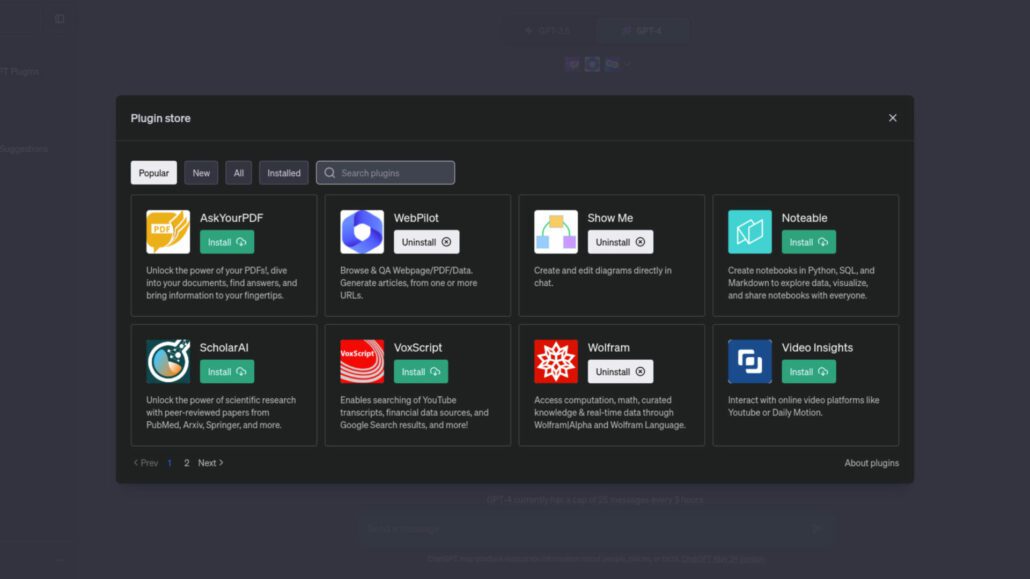
Hello, tech aficionados! If you’re here, you’re likely intrigued by the fascinating world of AI and machine learning, and more specifically, ChatGPT. You’re in for a treat! Today, we’re taking a deep dive into the dynamic universe of ChatGPT plugins. I’ll break down what they are, why they’re game-changers, and how to harness their power. Plus, I’ll share my top five ChatGPT plugins that you absolutely must try. So, fasten your seatbelts and let’s get after it!
What are ChatGPT Plugins?
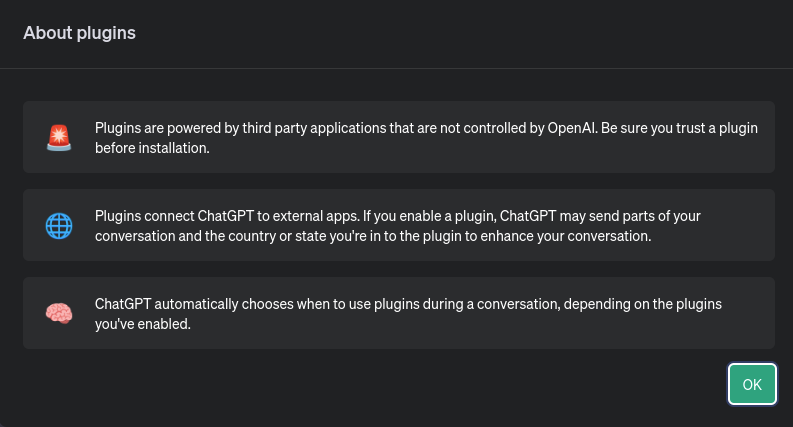
Before I get ahead of myself, let’s clarify what ChatGPT plugins are. In layman’s terms, these are add-ons or extensions that amplify the functionality of ChatGPT, OpenAI‘s state-of-the-art language model. Think of them as the sprinkles on your sundae, adding that extra crunch and flavor. These plugins empower ChatGPT to perform a wider range of tasks, from dissecting SEO data to interpreting content from various links. Sounds exciting, doesn’t it?
Why You Should Use Them
You might be wondering, “Why should I bother with ChatGPT plugins?” The answer is simple: these plugins turbocharge ChatGPT’s capabilities, transforming it into an even more potent tool for a myriad of tasks. Whether you’re a developer looking to automate tasks, a content creator seeking to optimize your work, or a business owner aiming to leverage AI for customer service or content creation, ChatGPT plugins can streamline your workflow and spark creativity.
How to Harness the Power of ChatGPT Plugins
Deploying ChatGPT plugins is as easy as pie. You simply install the plugin of your choice, and voila! You’ve just expanded the capabilities of ChatGPT. Remember, each plugin comes with its own specific instructions, so make sure to familiarize yourself with those. At the time of this post, you’ll need a ChatGPT Plus account with access to ChatGPT 4 to use plugins. Once you have subscribed, you can enable plugins in the ChatGPT settings. To do this, follow these steps:
- Open the ChatGPT settings.
- Click on the “Beta features” tab.
- Toggle the “Plugins” option to “On”.
The Top 5 Plugins You Need to Try
Now, let’s get to the heart of the matter! Here are some of the best ChatGPT plugins that you should definitely explore:
- Bramework: This plugin is a treasure trove for anyone dabbling in SEO and content analysis. It can analyze specific keywords, providing invaluable data such as search volume, keyword difficulty, and SERP information. Moreover, it can identify related keywords and even generate comprehensive content briefs. It’s like having a personal SEO mastermind at your fingertips!
- LinkReader: Have you ever wished for a tool that could summarize a webpage or document without having to sift through the entire content? Your wish is LinkReader’s command! This plugin can interpret content from a wide array of link types and furnish you with the information you need in a concise format.
- WebPilot: This plugin is your go-to tool for interacting with web content. Whether you need to extract specific information from a webpage, translate its content, or even interact with the page, WebPilot is your reliable co-pilot.
- SubStackIQ: If you’re a Substack writer, this plugin is a godsend. SubStackIQ can provide in-depth insights into your newsletter’s performance, helping you fine-tune your content and expand your reader base.
- DeployScript: For developers, DeployScript is a boon. This plugin can automate deployment tasks, saving you precious time and effort, and letting you focus on what you do best – creating amazing applications!
Wrapping Up
As you can see, these plugins open up a world of possibilities,enhancing ChatGPT’s capabilities and making it an even more versatile tool. So, why not give them a whirl? You might just discover they’re the secret sauce your ChatGPT needs!
Remember, the key to mastering any new tool is practice. So, don’t be afraid to experiment with these plugins and explore their features. You’ll be a ChatGPT plugin pro in no time. Don’t forget to let me know which plugins you’re using and how you’re using them in the comments!
You can try ChatGPT for yourself at this link.
Tony has a bachelor’s degree from the University of Phoenix and over 14 years of writing experience between multiple publications in the tech, photography, lifestyle, and deal industries.











Leave a Reply
Want to join the discussion?Feel free to contribute!