Apple Releases iOS 17.2.1 Just in Time for the Holidays

Apple just made its devices a little merrier with the unexpected release of iOS 17.2.1. While it may not be as flashy as its predecessor, iOS 17.2, this update comes packed with “crucial bug fixes and performance enhancements” to ensure a smoother, more secure experience for iPhone and iPad users. Gotta love how vague Apple can be when releasing these minor updates, right?
What’s new in iOS 17.2.1?
Out with Bugs, In with Stability: Apple hasn’t revealed the specifics of the bugs addressed, but rest assured they were causing some behind-the-scenes mischief. Expect a noticeable improvement in overall stability and fewer app crashes.
A Sleigh-Load of Performance Enhancements: Your iPhone or iPad will feel as swift and responsive as Santa’s reindeer after this update. Enjoy faster app launches, smoother scrolling, and a more fluid user experience overall.
Security Reindeer Games: Apple’s team of merry elves has been hard at work patching up any vulnerabilities and keeping your device and data safe from potential threats.
Not Leaving Older Devices Out in the Cold: Apple has also released iOS 16.7.4 and iPadOS 16.7.4 for those rocking older devices, ensuring everyone gets a taste of the festive bug-squashing.
More Presents on the Horizon: Keep an eye out for iOS 17.3, currently in testing and expected to bring even more exciting features and refinements in the new year.
Ready to install iOS 17.2.1? Here’s how:
- Navigate to Settings > General > Software Update.
- Tap Download and Install and let your device do its magic.
So, Should You Update? Absolutely! Consider it a stocking stuffer from Apple to keep your device running at its best. Embrace the improved stability, performance, and security that iOS 17.2.1 brings, and have a joyous and bug-free holiday season!
For more information, head over to Apple’s official support page.
Happy updating, Apple fans!
Tony has a bachelor’s degree from the University of Phoenix and over 14 years of writing experience between multiple publications in the tech, photography, lifestyle, and deal industries.

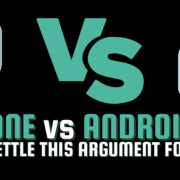






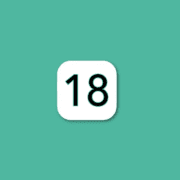


Leave a Reply
Want to join the discussion?Feel free to contribute!