Rejoice, Gmail Fans! Select All Button Lands on Android and iOS

For years, Gmail users on mobile have suffered a Sisyphean task: the endless, finger-cramping saga of manually selecting emails for deletion, archiving, or labeling. But fear not, weary warriors of the inbox! Google has finally graced us with a feature so basic, so long-awaited, it feels like a celestial gift: the Select All button.
Yes, you read that right. No more tap-tap-tapping through hundreds of emails like a caffeinated hummingbird on a sugar rush. No more muttering existential curses under your breath while scrolling through an inbox that resembles the Library of Alexandria after a particularly enthusiastic toga party. With the Select All button, bulk actions in Gmail for Android and iOS are finally a breeze.
How the Select All Button Works
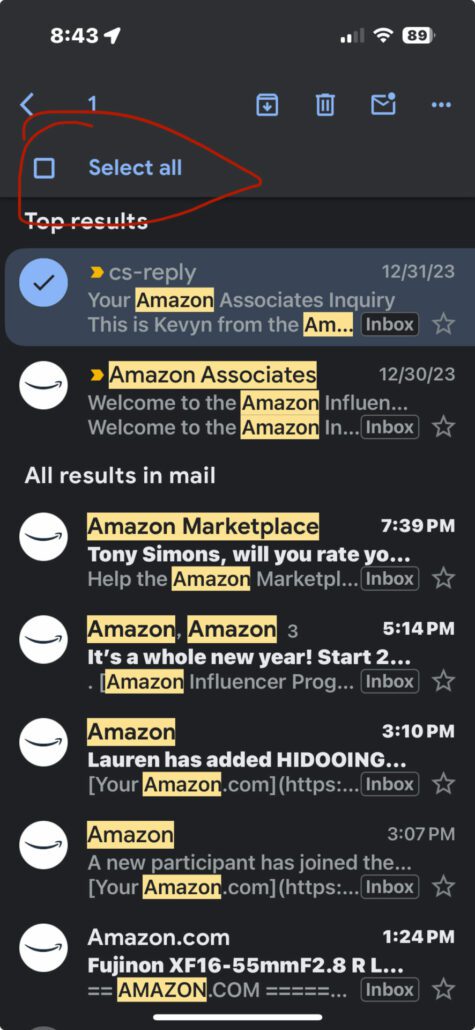
It’s as intuitive as a freshly baked cookie. Long-press an email or tap the sender’s avatar, and voila! The holy grail of email management appears at the top of your screen: “Select All.” This magic button works in all views, from search results to inboxes to those niche folders you only visit on leap years.
But wait, there’s a (slightly) twist. While “Select All” lives up to its name on the desktop version, the mobile version has a bit of a quirky personality. Here’s the tea:
- It initially selects only the emails on the current page (50 by default). Scroll past 50, and you’ll see new emails loading in unselected.
- However, if you scroll to the end of the list before tapping “Select All,” you’ll snag every single email in that view, like a ninja with a particularly capacious inbox.
Why This Matters
This seemingly simple addition is a game-changer. Managing newsletters, deleting old promos, or organizing your inbox by label just got exponentially faster. Think of all the precious minutes you’ll reclaim! Minutes you can spend reading actual emails, catching up on cat videos, or finally perfecting your sourdough starter.
The “Google Way“
While we celebrate this long-overdue victory, it’s worth acknowledging the “Google way.” This company has a knack for chasing the next big thing, sometimes while neglecting the little details that make our lives easier. But hey, maybe the “Select All” saga is a sign that they’re finally starting to listen to our pleas for the mundane miracles of everyday tech.
So, raise a glass (or a mug of cold brew, no judgment) to the arrival of the Select All button. It’s a small step for Google, a giant leap for inbox-kind. Now, if you’ll excuse me, I have some long-overdue deleting and archiving to do. My fingers are finally free!
LENOVO LEGION GO REVIEW: A NEW ERA IN PORTABLE PC GAMING
Tony has a bachelor’s degree from the University of Phoenix and over 14 years of writing experience between multiple publications in the tech, photography, lifestyle, and deal industries.




Leave a Reply
Want to join the discussion?Feel free to contribute!