How To Learn Python with Gemini Advanced
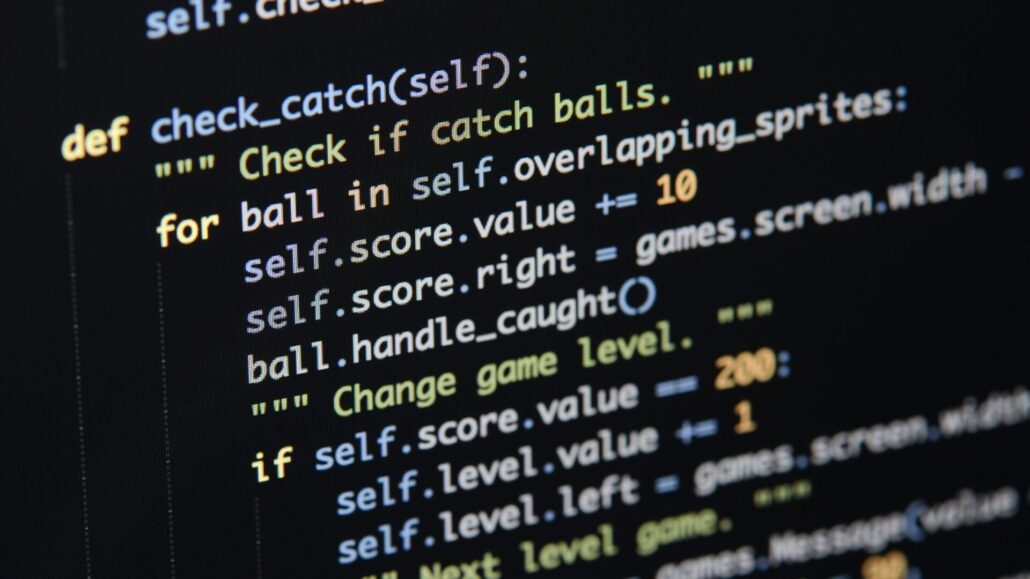
Are you a Python enthusiast or someone eager to dive into the world of coding? Gemini Advanced just made your life a whole lot easier. Imagine being able to write, edit, and run Python code directly within a powerful language model—that’s precisely what this new feature offers! Let’s break down why that’s exciting and how you can learn Python with Gemini Advanced.
What is Gemini Advanced’s Python Editing Capability?
A Brief Overview
At its core, this feature gives you a built-in Python code editor within Gemini Advanced’s interface. You can type your Python code, make changes as needed, and then execute it with the click of a button. The results of your code will be displayed right there for you to analyze.
How It Works
Behind the scenes, Gemini Advanced seamlessly integrates with a cloud-based Python execution environment. When you hit “run,” your code is sent to this environment, processed, and the results are returned directly within the Gemini Advanced interface. This means you don’t need to install any additional software or worry about setting up complex environments.
Why Is This Feature a Big Deal?
Let’s be honest, the traditional way of learning and using Python can involve a bit of juggling. You might need separate software for an editor, a way to run your code, and who knows what else. Here’s how Gemini Advanced streamlines everything:
Streamlining the Learning Process
- Interactive Experimentation: Coding is best learned by doing. This integration lets you tweak small bits of code and immediately see the results, solidifying your understanding of concepts.
- Visualizing Code Changes: It’s one thing to read about how code works, and a whole other level to see the effects of your changes in action. This feature fosters better intuition about Python’s behavior.
Faster Workflow for Developers
- Quick Code Verification: Need to check if a snippet of code you found or a function you wrote works as intended? Paste it into Gemini Advanced and run it! This saves time compared to switching between tools.
- On-the-Fly Testing: Experimenting with different Python libraries or techniques? This sandbox-like environment within Gemini Advanced speeds up your development process.
How to Use Gemini Advanced’s Python Editor
Basic Editing
The built-in editor functions like most standard code editors. You can type, delete, copy, paste, and use familiar shortcuts. Syntax highlighting for Python makes your code easier to read at a glance.
Running Your Code
Look for a “run” button or similar option near the editor. Clicking this sends your code for execution, and you’ll usually see an output area where the results are displayed.
Tips for Effective Use
- Start Small: Begin with simple examples and gradually increase complexity.
- Focus on One Concept at a Time: Isolate specific things you want to test or learn.
- Use Gemini for Explanations: Ask Gemini to explain confusing bits of code or error messages you encounter.
Examples and Use Cases
Simple Data Manipulation
Python
import pandas as pd
data = {'Name': ['Alice', 'Bob', 'Charlie'],
'Age': [25, 30, 28]}
df = pd.DataFrame(data)
print(df)
Web Scraping Snippet
Python
import requests
from bs4 import BeautifulSoup
url = "https://example.com"
response = requests.get(url)
soup = BeautifulSoup(response.content, 'html.parser')
print(soup.title.text)
Basic Machine Learning Model Testing
Python
from sklearn import datasets, linear_model
iris = datasets.load_iris()
X = iris.data
y = iris.target
model = linear_model.LogisticRegression()
model.fit(X, y)
Remember, when using Gemini to code, do so with caution.
Beyond the Basics
Potential Advanced Integrations
Imagine connecting this with Gemini’s ability to generate code. You could ask Gemini for a code snippet, modify it, and test it—all within the same conversation!
Limitations to Keep in Mind
Large-scale Python projects might still be better handled in traditional development environments. This feature excels for learning, experimentation, and smaller-scale tasks.
Conclusion
The ability to edit and run Python code directly within Gemini Advanced is a powerful addition for learners and developers alike. It simplifies your workflow, makes experimentation a breeze, and integrates coding seamlessly into your interaction with this powerful language model.
Happy coding!
FAQs
- Q: Do I need a Gemini Advanced subscription? A: Yes, this feature is exclusive to Gemini Advanced.
- Q: Are there limitations on the complexity of code I can run? A: Reasonably complex computations should work fine. Very resource-intensive tasks might have limitations.
- Q: Can I save my Python code within Gemini? A: [This would depend on the specific implementation.]
- Q: Does this replace a full Python development environment? A: No, but it’s an excellent learning tool and complements traditional setups.
- Q: Can I import external Python libraries? A: [This would depend on the specific implementation.]
- Q: Can I learn Python with Gemini Advanced for free? No. You need to pay $20/month for a Gemini Advanced plan. Aside from that, it’s free.
Tony has a bachelor’s degree from the University of Phoenix and over 14 years of writing experience between multiple publications in the tech, photography, lifestyle, and deal industries.

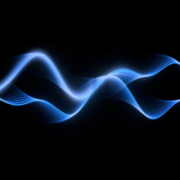

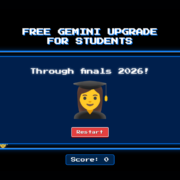







Leave a Reply
Want to join the discussion?Feel free to contribute!