Spotify AI DJ Voice Commands Review: Hands-On With The Future Of Music Streaming

Spotify AI DJ Voice Commands turn your phone into a personal radio host that curates music tailored just for you. And now, with newly added voice commands, it feels downright futuristic. Exclusive to Premium users, this feature combines slick AI-powered music curation with a genuinely human-sounding DJ voice, creating a personalized radio experience that adapts to your mood and taste. After extensive hands-on testing on mobile — both during everyday tasks and in intentional testing scenarios — here’s how it all stacks up.
What Are Spotify AI DJ Voice Commands?
Think of the AI DJ as your own personal radio host who knows your listening habits inside and out. It doesn’t just shuffle your liked tracks, it crafts a flowing stream of songs curated to your preferences, blending nostalgic favorites with fresh finds. The experience feels alive and responsive. Between songs, the DJ offers commentary in a warm, natural voice modeled after a real Spotify host. It even resurfaces long-lost favorites at just the right moment, like a friend who remembers your old obsessions.
You can tap the DJ button to skip to a new mix, or now, speak directly using voice commands. This is a major upgrade that transforms passive listening into an interactive dialogue.
Spotify AI DJ Voice Commands: What’s New?
This is where things get exciting. Instead of passively hitting “skip,” you can now press and hold the DJ button, speak normally, and request music based on genre, mood, artist, era, or activity. Say “Play some upbeat 2010s pop” or “Give me electronic beats for my run”, and the DJ adapts your playlist in real-time.
The DJ confirms your request in its friendly voice, making the whole exchange feel personal. This small shift makes a big difference. Rather than navigating menus or typing into a search bar, you simply speak — and the DJ listens. It transforms a static experience into a fluid conversation.
It’s smooth, intuitive, and delightfully hands-free — ideal for moments when your hands are full, like cooking, commuting, or working out. That said, speaking out loud isn’t always convenient. There’s no text input option yet, so the feature’s usefulness drops in quiet offices or public spaces. Hopefully, future versions will offer more discreet input methods.
Spotify AI DJ Voice Commands on Mobile Devices
Spotify’s AI DJ is well-integrated into the iOS and Android apps. Just search “DJ” in the app and tap to launch. The interface is sleek: a minimal Now Playing screen with a DJ icon on the bottom right. That button is your gateway to skipping mixes or using voice input.
The DJ’s voice — “DJ X” for English users — is powered by Sonantic tech, a voice synthesis platform known for generating lifelike, emotionally expressive speech. The result? A voice that sounds surprisingly human and personable.
Commentary is brief and well-timed. It offers context, nostalgia, or music trivia without interrupting the flow. For example, it might say, “Here’s a song you had on repeat last spring,” just before playing it — a subtle but effective touch.
Voice recognition performs well. In testing, the DJ accurately picked up normal speech even with background noise like fans or traffic. The speed of adaptation is impressive: within seconds of a request, the vibe shifts, and the DJ often acknowledges your command with a custom response.
What Works Well
- Personalized curation: The DJ hits a near-perfect balance of familiar and new, learning your taste and adjusting with each listen.
- Lifelike commentary: Friendly, human-style interludes make it feel more like a real host than a playlist.
- Natural voice control: You can request music just by speaking — no robotic phrasing or stiff commands required.
- Simple app integration: The DJ fits seamlessly into your existing Spotify habits without adding complexity.
- Smart discovery: The feature encourages exploration without losing touch with your taste.
- Ongoing evolution: With the addition of Spanish DJ “Livi” and ongoing updates, Spotify is clearly invested in the feature’s growth.
Where It Falls Short
- Voice-only control: There’s no text input or advanced manual controls. If you can’t talk out loud, you’re stuck with basic skips.
- Limited rollout: Available in about 60 markets and only for Premium users — and the voice feature is English-only for now.
- No song-level requests: You can ask for genres or artists, but not specific tracks with guaranteed results.
- Occasional repetition: Without nudging, the DJ can over-rely on familiar artists or vibes.
- No commentary toggle: You either get the full DJ experience or none at all. Some users would prefer to turn the voice off while keeping the curated flow.
- Beta glitches: Minor bugs, misheard commands, or awkward transitions do crop up occasionally.
Final Verdict
Spotify’s AI DJ with voice commands is a bold step into the future of personalized listening. It blends human-like charm with adaptive AI to deliver an experience that feels genuinely tailored. The ability to control your music with natural speech — and have the DJ respond in kind — adds a conversational layer that makes the app feel smarter and more in tune with your needs.
The simplicity of “talk and play” can’t be overstated. There are no playlists to build or menus to dig through. You just say what you want, and the DJ gets it done. It’s great for people who don’t want to micromanage their music but still want it to feel personalized.
Bottom line: The biggest win here is control — you talk, and Spotify delivers music that fits your vibe instantly. Spotify’s AI DJ voice commands bring personalized, interactive radio to your mobile device. Hit play, talk to your DJ, and let it run your soundtrack for the day — no playlists, no stress, just music that gets you.
Tony has a bachelor’s degree from the University of Phoenix and over 14 years of writing experience between multiple publications in the tech, photography, lifestyle, and deal industries.

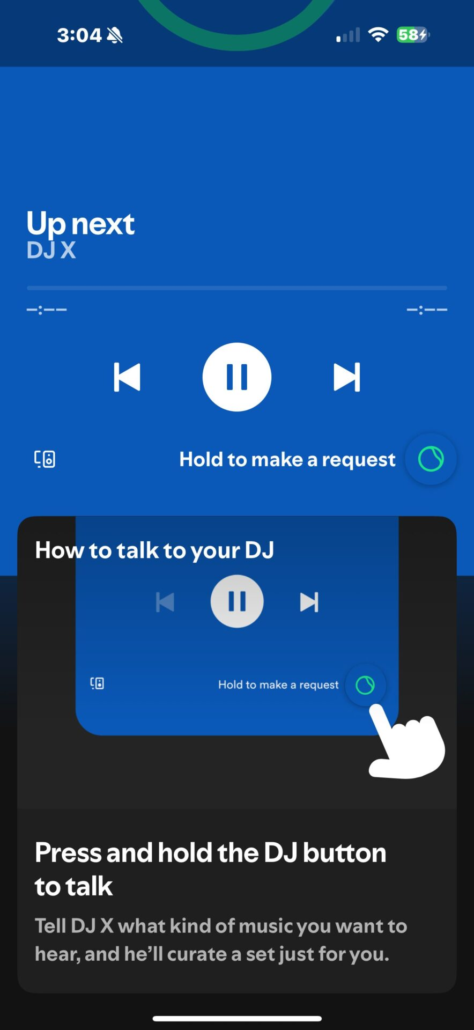
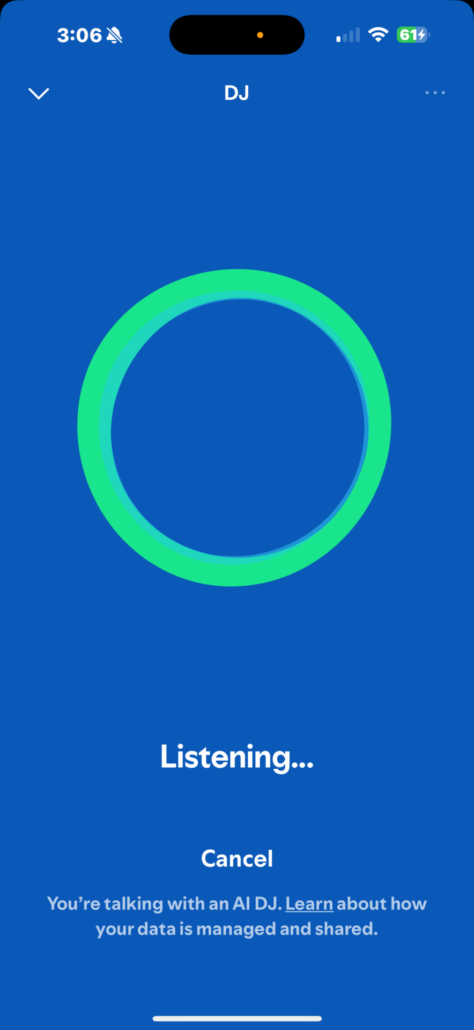



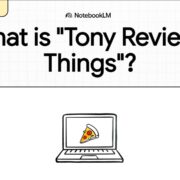
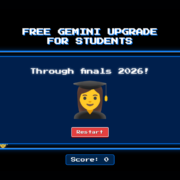






Leave a Reply
Want to join the discussion?Feel free to contribute!