OpenAI Releases ChatGPT Image Style Picker With 9 Different Styles to Make Your Creations Pop
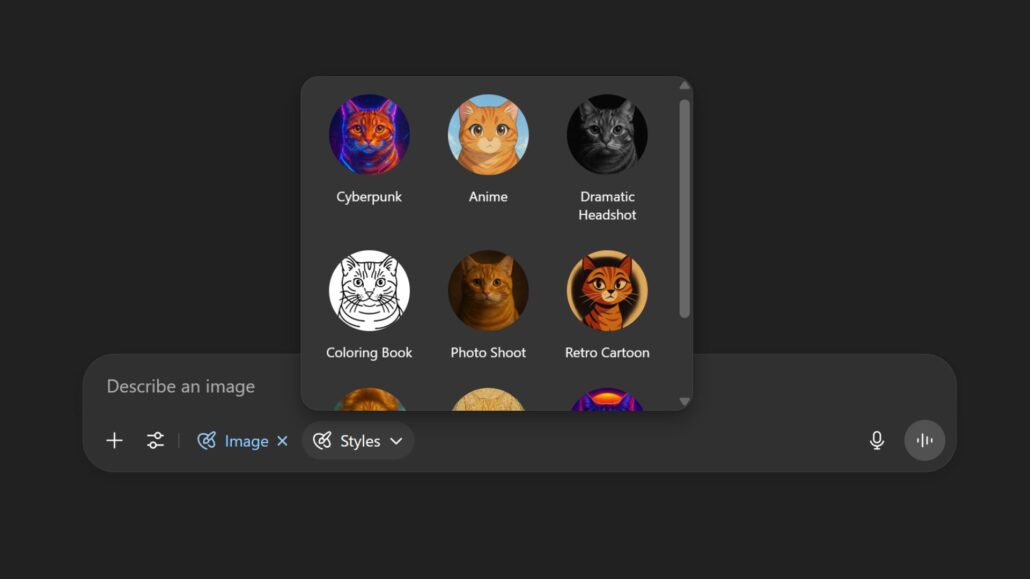
OpenAI has rolled out a ChatGPT image style picker, a feature that makes AI-generated images feel less like guesswork and more like a smooth, creative process. Rather than writing long, descriptive prompts to nail a specific aesthetic, users can now choose from nine preset styles, including Cyberpunk, Anime, and Retro Cartoon. It’s a straightforward way to get the look you want without spending extra time experimenting.
For many, crafting prompts that lead to the right visual tone can be frustrating. The style picker tackles that by providing ready-made aesthetics that you can select instantly. A single click can transform a basic prompt into an image that looks intentional and polished.
What Is the Image Style Picker?
The image style picker is built into ChatGPT’s image generation system, which runs on GPT-4o. Think of it as a shortcut: pick a style before generating your image, and the AI applies the look for you. Choose Cyberpunk, and you’ll see vivid neon lighting and futuristic details. Pick Art Nouveau, and the image will lean into decorative shapes and flowing, organic lines.
While custom prompts still work for adding fine details, the style picker is a simple way to create consistent, visually appealing results. It’s particularly helpful for anyone just starting out, but even experienced users can appreciate the convenience.
The style picker is useful across different creative needs, whether you’re a blogger looking for a unique header image, a teacher preparing lesson visuals, or a small business owner creating social media content. Consistency is key for visuals, and this feature provides that in seconds. A brand aiming for a retro vibe can just select “80s Glam” and generate on-theme graphics without extra design work.
Styles You Can Try
The picker currently includes these nine presets:
- Cyberpunk – Neon-heavy, high-tech cityscapes.
- Anime – Stylized characters inspired by Japanese animation.
- Dramatic Headshot – Portraits with cinematic, moody lighting.
- Coloring Book – Simple, outlined art that’s easy to print.
- Photo Shoot – Realistic, studio-style photography.
- Retro Cartoon – A nostalgic nod to classic animated shows.
- 80s Glam – Bold, vibrant colors with a vintage flair.
- Art Nouveau – Elegant designs with smooth, flowing patterns.
- Synthwave – Neon gradients and a retro-futuristic feel.
You can also mix these styles with descriptive prompts for more specific results. For example, adding “city skyline at sunset” to the Synthwave style produces a vibrant, retro-themed cityscape.
Why I Dig It
The style picker saves time and effort. Instead of testing multiple prompts to see what works, you can cycle through styles to find the right fit quickly. This is especially handy when working on a series of images that need to share the same visual tone.
It’s also a great way to learn what different artistic styles look like in AI-generated content. By trying out each preset, users can get a sense of how the AI interprets certain design cues and apply that knowledge to future projects.
What’s to Come?
OpenAI has hinted at future updates that could bring more style options, finer controls, and possibly user-defined styles. Improvements to resolution and customization are also on the table, giving creators more flexibility.
The ChatGPT image style picker isn’t about replacing creativity, it’s about speeding up the process of visual storytelling. It provides a starting point that anyone can build on, making AI image generation more practical and approachable.









Leave a Reply
Want to join the discussion?Feel free to contribute!