How to Use ChatGPT Incognito Mode and Why You Should Be
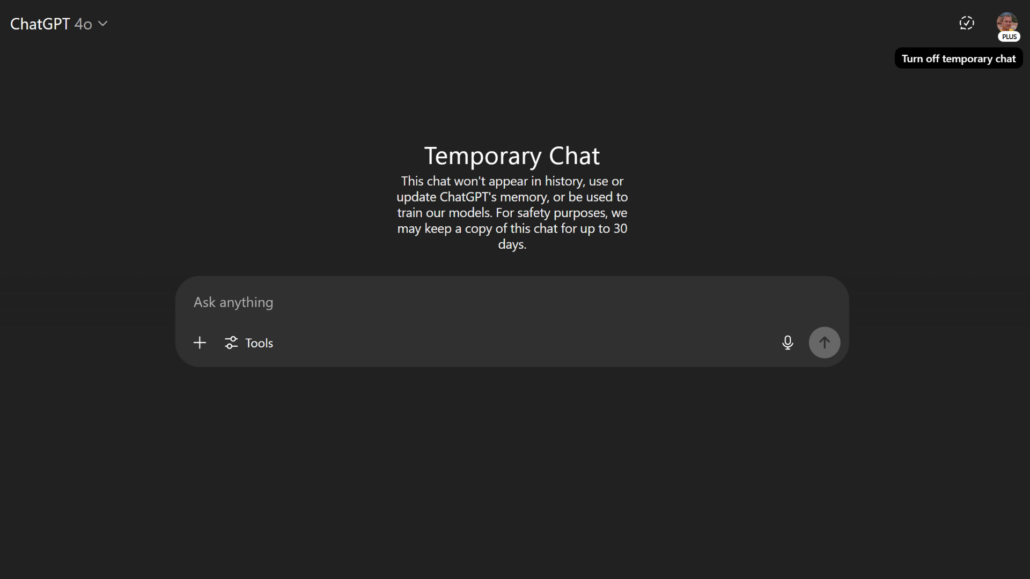
Ever wished you could ask ChatGPT a question without it remembering what you said last time? With the relatively recent introduction of “temporary chat,” that’s now possible. You’re not alone. That’s exactly why OpenAI introduced this feature, often called ChatGPT’s incognito mode. It’s a powerful tool that’s easy to overlook, but once you start using it, there’s no going back.
In this guide, I’ll explain what ChatGPT incognito mode is, why it matters, and several compelling reasons to consider using it regularly. We’ll also examine how it benefits your privacy, creativity, and even the environment. Plus, you’ll get a quick walkthrough on how to activate it and start using it..
What Is ChatGPT Incognito Mode (Temporary Chat)?
Think of ChatGPT’s incognito mode like your browser’s private window. Temporary chats don’t save your conversation history, and best of all, they don’t train the model on what you say. No memory, influence, or trace.
This means you can explore ideas, ask questions, and interact freely without worrying about how it might affect your future chats or be stored somewhere. Once the chat ends, the session is wiped—no history, no record.
In standard ChatGPT sessions, your interactions help fine-tune the AI and are remembered to provide context in future conversations. That’s great for continuity, but not everyone wants their data to linger. Temporary chat gives you a way to opt out without sacrificing performance.
It’s a game changer for anyone who values privacy or wants more neutral, unbiased responses. It puts you back in control of your digital conversations.
Why Use ChatGPT Incognito Mode?
Enhanced Privacy and Data Control
Let’s face it: we all have questions we’d rather not see saved in a chat history. Maybe it’s a sensitive health topic, a private business idea, or a personal struggle.
With ChatGPT’s incognito mode, those moments stay confidential. Nothing is stored or used to train the model. You can ask your questions without second-guessing whether it’ll show up later.
This makes it an excellent option for professionals handling confidential data, or anyone who values digital discretion. And you won’t need to manually delete anything afterward.
A Clean Slate for Clearer Answers
While ChatGPT’s memory can be helpful for long-term projects or ongoing conversations, it sometimes leads to confusing context or biased replies. You may notice the AI repeating earlier assumptions or focusing too much on previous discussions.
Incognito mode offers a fresh start every time. It’s ideal for prompt testing, unbiased research, or making sure the AI is only responding to your current input.
Writers, marketers, and researchers often find this feature particularly helpful. It allows for better brainstorming sessions where every idea gets a fair shot.
Safe Space for Sensitive or Experimental Queries
Have something personal or exploratory you want to discuss? Whether it’s mental health, sensitive work material, or creative fiction, incognito mode offers a low-pressure environment to open up.
Temporary chat is perfect for those situations where you don’t want a digital trail. Even if your question feels one-off or speculative, you can interact freely knowing it won’t be stored or referenced later.
It’s also a great tool when helping others with their questions, offering an added layer of respect for their privacy.
Contributing to a Greener Internet
Digital privacy isn’t the only benefit. Temporary chat also supports a smaller digital footprint. Every saved chat requires storage and energy to maintain.
By choosing incognito mode, you’re reducing unnecessary data retention. It’s a small act, but one that contributes to sustainable digital practices. Think of it as digital minimalism with a purpose.
When millions of users make this choice, the collective impact becomes significant. It’s a smart way to align your tech use with your environmental values.
How to Turn On ChatGPT Incognito Mode
Getting started with temporary chat is easy, and you can toggle it on or off anytime:
- Log into ChatGPT using your browser or app.
- Click your profile icon in the bottom-left corner.
- Navigate to Settings > Data Controls.
- Toggle Chat History & Training off.
Once disabled, all new chats will be temporary. You’ll see a banner at the top of the chat window confirming memory is off.
Alternatively, you can launch a temporary chat by clicking “Use Temporary Chat” in the main interface, depending on your version of ChatGPT.
Pro Tip: Want memory on for some sessions and off for others? You can switch modes anytime. It’s entirely flexible.
Quick FAQ
Can I use ChatGPT Pro with incognito mode?
Yes. Temporary chat works with both free and Pro accounts.
Is anything saved during a temporary chat?
Only during the session. Once you close or refresh, the conversation is deleted.
Does temporary mode affect ChatGPT’s performance?
Not at all. You’ll receive the same high-quality answers, minus the contextual memory.
Can I retrieve a temporary chat later?
No. These chats are not saved. Be sure to copy or save anything you want to keep before ending the session.
Final Thoughts
ChatGPT’s incognito mode is more than just a privacy feature—it’s a flexible, empowering way to use AI. Whether you’re brainstorming, researching, experimenting, or just exploring a thought, temporary chat provides a secure, distraction-free space.
You don’t have to worry about digital baggage, memory conflicts, or lingering data. Just open a clean window, ask what you need, and move on.
Give it a try. Switching to incognito mode might just change how you use ChatGPT—making your experience more private, more focused, and more under your control.




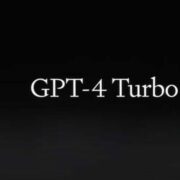




Leave a Reply
Want to join the discussion?Feel free to contribute!