iOS 26 Developer Beta 2 Is Out Now! Here’s What’s New…
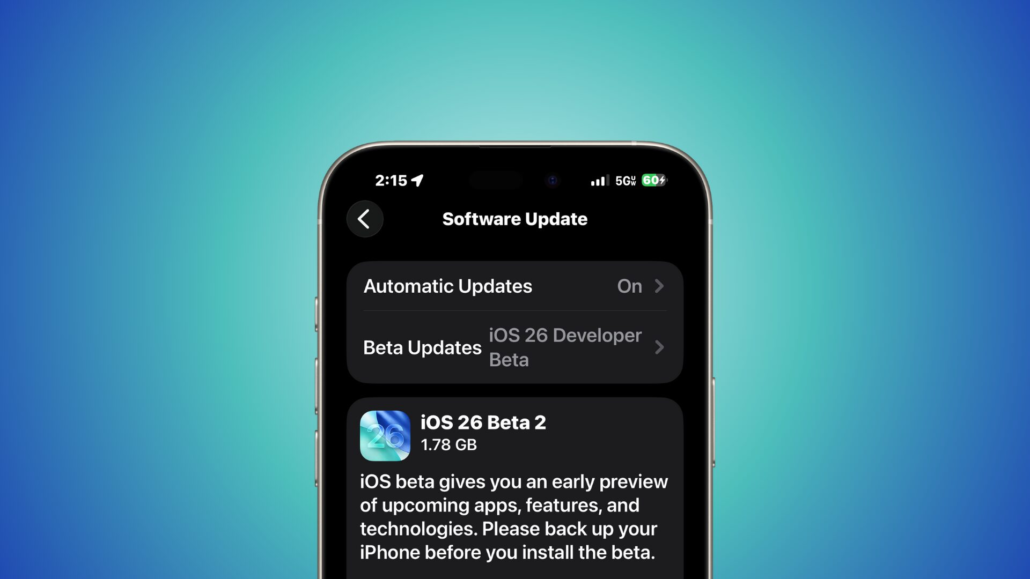
Apple just dropped iOS 26 Developer Beta 2, and if you’re into exploring the latest iPhone features before everyone else, this update is worth your attention. From a redesigned Control Center to smarter ChatGPT integration, this beta brings polish and functionality that signal a major step forward. Compared to the first developer beta, Beta 2 offers a more refined experience with visual upgrades, audio enhancements, and a few surprise features that make everyday use smoother. Here’s a full breakdown of what’s new and why it matters.
What’s New in iOS 26 Developer Beta 2
Blur-Boosted Control Center Makeover

One of the most noticeable visual upgrades is the improved blur effect in Control Center. It’s subtle, but the added layered depth gives your interface a crisp, modern aesthetic—especially noticeable on OLED displays. It definitely helps with readability.
Reflections’ ‘Alt 1’ Ringtone Gets a Twist
A new variation of the Reflections ringtone, dubbed “Alt 1,” offers a slightly different tone that’s both refreshing and familiar—ideal for fans of subtle personalization.
Smarter Unknown Sender Badge
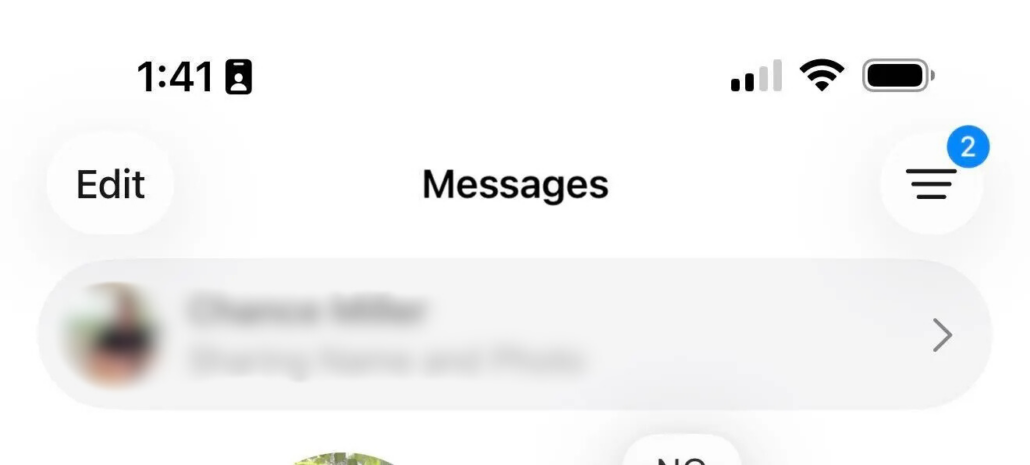
Apple has updated the notification badge for unknown senders in Messages. Instead of the previous red tag, these now appear with a distinctive blue label—making them easier to spot and less visually alarming. It’s a thoughtful update for better message management.
ChatGPT Requests: New Sorting Styles
In Settings → Apple Intelligence → ChatGPT, iOS 26 Developer Beta 2 now separates your requests into “Image Limit” (for visual prompts) and “Other Requests.” This helps you see how many image-based and general text queries you’ve used—handy for managing your daily AI usage limits. Each user has a quota of free ChatGPT interactions per day, and this update gives developers clearer visibility into how those requests are distributed.
Live Radio Widget Joins Your CarPlay Dashboard
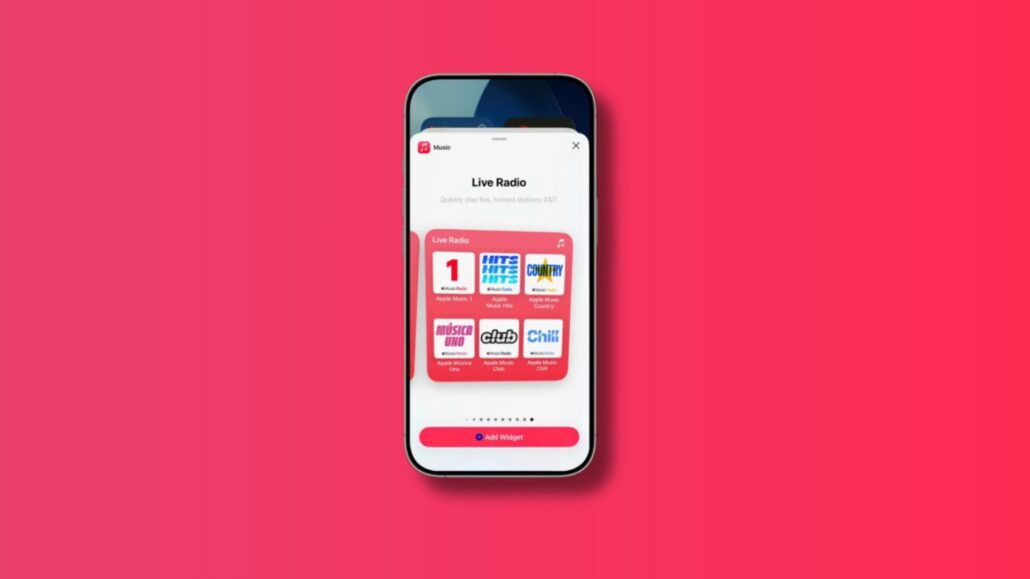
Apple Music fans can now access a live radio widget directly from CarPlay. Whether you’re commuting or road-tripping, switching stations has never been more intuitive.
Parallax Wallpapers Are Back in Stock
Developer Beta 2 reintroduces several classic Apple wallpapers that had been previously removed. These include both still and dynamic options, now enhanced with a new parallax effect that responds to your iPhone’s motion. This subtle 3D-like movement adds depth and interactivity to your Home and Lock Screens, offering a fresh visual experience.
Dock Icons Snapped Into Perfect Alignment

A minor but satisfying UI tweak: App icons in Dock are now left-aligned instead of center-aligned when fewer than four apps are present. It’s unclear if this is a bug or intentional.
Safari’s ‘More’ Menu Gets a Sleek Redesign
Safari’s More menu has been reorganized for better accessibility. Commonly used actions like Find on Page and Translate are now easier to reach.
Installing iOS 26 Developer Beta 2: A Quick Guide
- Backup First: Always back up your iPhone via iCloud or Finder before installing beta software.
- Enroll in Apple Developer Program: If you haven’t already, sign up at developer.apple.com.
- Download the Beta Profile: Go to Settings > General > Software Update and select “Beta Updates.”
- Install the Update: Tap download and let your iPhone do the rest. Be sure you’re connected to Wi-Fi.
iOS 26 Developer Beta 2 vs Beta 1: What’s Improved?
Compared to Beta 1, this version is noticeably smoother and more polished. App launches feel faster, battery life appears marginally improved, and UI animations are snappier. Developer Beta 2 also squashes several known bugs, especially in the Weather and Notes apps, leading to a more stable experience overall.
Supported Devices & OTA Download Size
iOS 26 Developer Beta 2 supports devices from iPhone XS and newer. The over-the-air update is approximately 1.2 GB, so make sure you have enough free space.
What’s Next: Looking Ahead to Beta 3
Expect Developer Beta 3 to land in the next few weeks, followed by the first Public Beta. Apple is clearly ramping up toward a feature-rich fall release, and we anticipate more enhancements to AI integration and personalization options.
iOS 26 Developer Beta 2 FAQs
Q: Is Developer Beta 2 stable enough for daily use?
A: It’s more stable than Beta 1, but still best suited for secondary devices.
Q: Any known bugs?
A: Minor glitches in the Podcasts and Mail apps have been reported.
Q: Can I downgrade?
A: Yes, but you’ll need to use Recovery Mode and restore from a backup made on iOS 25 or earlier.
iOS 26 Developer Beta 2 may not reinvent the wheel, but it definitely smooths the ride. From subtle UI enhancements to smarter AI features, this update shows that Apple is listening to its developer community. Stay tuned for what Developer Beta 3 has in store.
This post will be updated as I find more new features and bugfixes!











Leave a Reply
Want to join the discussion?Feel free to contribute!