How to Turn Off Political Posts on Threads and Save Your Sanity

Feeling overwhelmed by political posts popping up in your Threads feed? You are not alone. In January 2025 Meta reversed its filter settings and switched political recommendations back on by default (thanks to a push for free expression and user feedback). If you would rather scroll through memes, pet photos and friendly updates, follow this guide to learn how to turn off political posts on Threads and make your feed feel like your own space again.
Why It Matters
Last year Meta rolled out a filter that limited political content on Threads and Instagram. It gave many users a break from debates and campaign ads during lunch breaks. In January 2025, though, Adam Mosseri announced that political recommendations would once again be enabled by default. That change means you could suddenly see more election coverage, policy discussions and hot takes in your feed unless you take action.
With local elections and primaries coming up, now is the time to customize your feed so you see what you want, not what algorithms decide for you.
Where to Find the Political Content Toggle
The setting to control political content is tucked inside your account menu. Whether you are on iOS or Android, the steps are the same:
- Open Threads and tap your profile icon in the bottom right corner.
- Tap the gear icon in the top right to open settings.
- Tap Account, then select Political content.
- Pick See less to cut down on political posts; Default to let Meta choose; or See more to boost political content.
Bonus Feed Personalization Tricks
While you are tweaking political settings, try these quick adjustments to further refine your Threads experience:
- Mute words or hashtags. In Settings > Privacy > Muted words, add terms you never want to see (like spoilers or overused memes).
- Switch feeds. Swipe left at the top of your home tab to toggle between posts from accounts you follow and recommended content.
- Sync with Instagram. The Threads toggle does not carry over to Instagram. To align both apps, open Instagram, go to Settings > Account > Political content, and pick your preference there as well.
Wrapping Up
And that is all there is to it: a friendly, straightforward walkthrough for turning off political posts on Threads. By updating your settings now you can steer clear of divisive debates and keep your feed focused on what you enjoy most. If you have questions or run into any hiccups, let me know in the comments below. Happy scrolling!




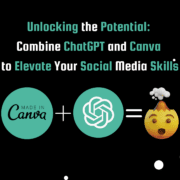


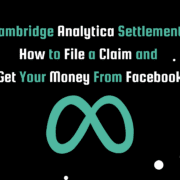


Leave a Reply
Want to join the discussion?Feel free to contribute!