10 Essential Tips for Starting a Successful WordPress Site in 2023
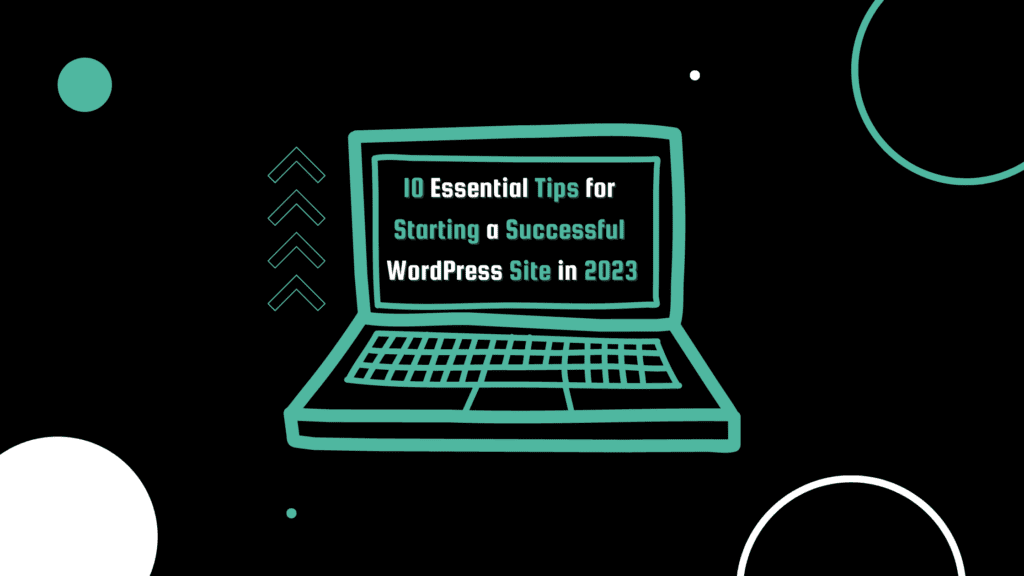
Are you ready to take your online presence to the next level this year? Look no further than WordPress, the versatile and user-friendly platform trusted by millions of website owners worldwide. But where do you start? With so many options and settings to consider, setting up a new WordPress site can be a daunting task. Fear not, though – I’ve got you covered with these 10 essential tips for starting a successful WordPress site in 2023. From selecting the right theme to securing your site and engaging with your audience, I’ll walk you through everything you need to know to make your WordPress site stand out from the crowd. Let’s dive in!
#1: Choose the Right Hosting Provider
Your hosting provider is a crucial aspect of your website’s success. Whatever you do, DON’T USE IONOS. Here are some considerations when choosing a hosting provider:
- Uptime and reliability: Your website needs to be accessible 24/7. Ensure that your hosting provider has a good uptime record and can handle high traffic loads.
- Speed: A slow website can hurt your search engine rankings and user experience. Choose a hosting provider that can deliver fast loading times.
- Support: Technical issues can happen at any time, so it’s important to have reliable and accessible customer support.
- Pricing: Consider your budget, but don’t sacrifice quality for a lower price.
#2: Select the Right Theme
Your website’s theme sets the tone for your brand and can influence user experience. Here are some considerations when selecting a theme:
- Customization: Can the theme be customized to match your brand’s visual identity and functional needs?
- Responsiveness: Does the theme look good and function well on all devices, including mobile?
- Functionality: Does the theme include the necessary features to support your website’s goals, such as e-commerce or contact forms?
- Support: Does the theme developer provide support and updates?
#3: Install Essential Plugins
Plugins are an easy way to extend your website’s functionality. Here are some essential plugins that you should install:
- Yoast SEO: Helps with on-page optimization and improving your website’s search engine rankings.
- WPForms: Allows you to create contact forms, surveys, and other types of forms to gather data from your audience.
- Jetpack: Provides security, site analytics, and other useful features.
- WooCommerce: If you plan on selling products or services, this plugin adds e-commerce functionality to your site.
#4: Optimize Your Website for SEO
SEO (search engine optimization) is critical for ensuring that your website appears in search engine results pages. Here are some tips for optimizing your website for SEO:
- Research keywords: Identify the keywords and phrases that your audience is searching for and incorporate them into your website’s content.
- Optimize meta descriptions: Meta descriptions are the snippets that appear in search engine results. Write compelling descriptions that accurately summarize your content.
- Optimize images: Use descriptive file names and alt tags for your images to improve accessibility and search engine rankings.
- Improve page load speed: A fast-loading website is essential for good SEO. Use caching plugins, optimize images, and minify code to improve load times.
#5: Create Compelling Content
Your website’s content is what attracts and engages your audience. Here are some tips for creating compelling content:
- Know your audience: Understand your target audience’s needs, interests, and pain points, and create content that addresses them.
- Use multimedia: Incorporate images, videos, and infographics to make your content more engaging and shareable.
- Use storytelling: People connect with stories, so use storytelling techniques to make your content more relatable and memorable.
- Provide value: Offer valuable information or entertainment to your audience, and make it easy for them to share your content.
10 MUST-HAVE REMOTE WORK TOOLS FOR PRODUCTIVITY AND EFFICIENCY
#6: Get Social: Building Your Online Community
Social media is a powerful tool for promoting your website, building your brand, and engaging with your audience. Here are a few tips for using social media to build your online community:
- Choose the right platforms: Determine which social media platforms your audience uses the most and focus your efforts there.
- Be consistent: Post regularly and consistently to keep your audience engaged.
- Use hashtags: Hashtags can help your content reach a wider audience and increase engagement.
- Engage with your audience: Respond to comments and messages, and ask for feedback and opinions to foster a sense of community.
#7: Keep Your Website Secure
Website security is critical for protecting your website from hacking attempts, malware, and other security threats. Here are some tips for keeping your website secure:
- Use strong passwords: Use complex passwords and change them regularly.
- Keep your website updated: Keep your WordPress core, plugins, and themes updated to prevent vulnerabilities.
- Use security plugins: Plugins like Wordfence or iThemes Security can help you detect and prevent security threats.
- Use HTTPS: Use an SSL certificate to encrypt your website’s data and improve security.
#8: Monitor Your Website’s Analytics
Monitoring your website’s analytics can help you understand how your audience is interacting with your website and make data-driven decisions to improve your website’s performance. Here are some tips for monitoring your website’s analytics:
- Set up Google Analytics: Google Analytics is a free tool that provides detailed information about your website’s traffic, demographics, and behavior.
- Track your website’s goals: Set up goals in Google Analytics to track specific actions that users take on your website, such as completing a purchase or filling out a form.
- Use A/B testing: Test different variations of your website’s design and content to see which performs better and make data-driven improvements.
#9: Stay Up-to-Date with the Latest Trends
The internet is constantly evolving, and it’s important to stay up-to-date with the latest trends and technologies to keep your website competitive. Here are some tips for staying up-to-date:
- Read industry blogs: Follow industry leaders and read their blogs to stay up-to-date with the latest trends and best practices.
- Attend webinars and conferences: Attend webinars and conferences to learn from experts and network with other professionals.
- Experiment with new technologies: Try new tools and technologies to stay ahead of the curve and offer the latest features to your audience.
#10: Don’t Be Afraid to Ask for Help
Building a successful WordPress site can be challenging, and it’s okay to ask for help. Here are some resources for getting help:
- WordPress support forums: The WordPress community is a supportive and helpful community, and the support forums are a great place to ask questions and get help.
- Hire a developer: If you need more advanced help, consider hiring a WordPress developer to help you with your website.
- Join a community: Join a community of WordPress users and developers to share ideas, get feedback, and ask for help.
Conclusion
To sum up, the 10 essential tips for starting a successful WordPress site in 2023 covered in this article will help you to create a website that not only engages your audience but also ranks well in search engine results and achieves your business goals. Whether you’re a beginner or a seasoned pro, following these tips will give you a competitive edge in the digital landscape. Remember to choose the right plugins, optimize for SEO, and stay up-to-date with the latest trends to build a website that stands out. So go ahead and use these tips to start your own WordPress site and make it a success!
Tony has a bachelor’s degree from the University of Phoenix and over 14 years of writing experience between multiple publications in the tech, photography, lifestyle, and deal industries.

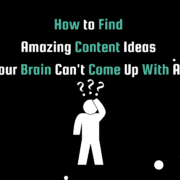









Leave a Reply
Want to join the discussion?Feel free to contribute!