10 Must-Have Remote Work Tools for Productivity and Efficiency
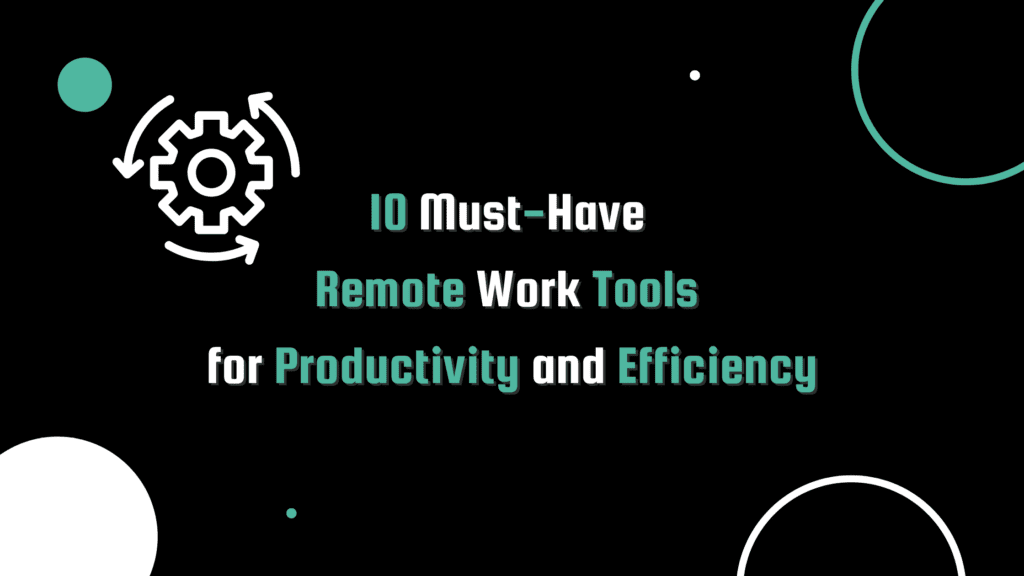
Remote work tools are becoming increasingly important as the trend of remote work continues to grow. To ensure productivity and efficiency, remote workers need reliable tools that can help them stay focused and organized. Many of these essential tools can be found on Amazon, making it easy to find and purchase everything you need in one place. In this post, I’ll be sharing the top 10 must-have remote work tools for optimizing your remote work experience. From noise-cancelling headphones to ergonomic keyboards and mice, I’ll help you find the best remote work tools that will make your work more comfortable and efficient.
Block Out the World: The Power of Noise-Cancelling Headphones
When working from home, it can be hard to find a quiet space to focus, especially if you have family members, pets, or noisy neighbors. That’s where noise-cancelling headphones come in. These headphones use advanced technology to block out external sounds, allowing you to concentrate on your work and stay productive.
If you’re looking for the best noise-cancelling headphones for remote work, Amazon has a variety of options to choose from. Apple’s AirPods Pro (2nd gen) is a popular choice for those who want a sleek design and seamless integration with Apple devices. Bose QuietComfort 35 II is another great option, with excellent noise-cancellation and comfortable over-ear design. For audiophiles who want the best sound quality, Sony WH-1000XM4 is a top pick with impressive noise-cancellation and advanced features like adaptive sound control. Whether you’re in a noisy coffee shop or a busy home, noise-cancelling headphones can help you stay focused and productive.
Rise to the Occasion: The Benefits of a Standing Desk
Sitting at a desk all day can be tiring and bad for your posture, which is why standing desks have become increasingly popular for remote workers. These desks allow you to adjust the height so that you can work while standing, reducing the strain on your back and improving your overall health. Plus, it can help you stay energized and focused throughout the day.
If you’re looking for a reliable and affordable standing desk, the Flexispot Electric Standing Desk is a great option. It has a sturdy frame and a spacious desktop, making it easy to work comfortably. Another great option is the SHW Electric Height Adjustable Desk, which has a sleek design and a smooth electric motor for easy adjustments. With these standing desks, you can say goodbye to the slouching and fatigue that come with sitting at a desk all day, and hello to improved posture and productivity.
Zoom Like a Pro: The Importance of a High-Quality Webcam
In the age of video conferencing, having a high-quality webcam is essential for remote workers. Whether you’re attending a virtual meeting or recording a video for your clients, a clear and crisp image is crucial for making a great impression. That’s why investing in a high-quality webcam is a must.
The Logitech C920 HD Pro Webcam is a popular option, with its 1080p video and high-quality microphone. It’s easy to set up and compatible with most video conferencing software. Another great option is the Razer Kiyo Streaming Webcam, which has a built-in ring light that provides even lighting for your video calls. With either of these webcams, you’ll be sure to look your best on camera and impress your colleagues and clients.
Investing in a high-quality webcam is a small but impactful way to take your remote work game to the next level. So why settle for a grainy, low-quality image when you can have a crystal-clear video experience? Webcams are among the most important remote work tools you can have in 2023.
10 ESSENTIAL TIPS FOR STARTING A SUCCESSFUL WORDPRESS SITE IN 2023
Double the Screen, Double the Fun: Why Remote Workers Need a Portable Monitor
Working remotely often means sacrificing the comfort of having a second monitor, but with a portable monitor, you can have the best of both worlds. A portable monitor can be easily attached to your laptop, allowing you to have a larger screen and more screen real estate. Plus, it’s easy to transport, so you can take it with you wherever you go.
The ASUS MB168B Portable Monitor is a top-rated option on Amazon, with its slim and lightweight design and USB 3.0 connectivity. It’s compatible with most laptops and has a high resolution of 1366×768. Another great option is the HP EliteDisplay S14, which has a full HD resolution of 1920×1080 and is designed for on-the-go professionals. With either of these portable monitors, you’ll be able to work more efficiently and comfortably.
So why limit yourself to just one screen when you can have two? A portable monitor is a game-changer for remote workers, and with so many options available, there’s no reason not to invest in one today.
Type and Click with Ease: Ergonomic Keyboard and Mouse
In today’s digital age, typing and clicking have become a significant part of our daily work routine. However, prolonged and repetitive use of keyboards and mice can lead to strain and injury. That’s why it’s essential to invest in ergonomic keyboards and mice that are designed to promote a natural hand and wrist position.
I recommend the Microsoft Sculpt Ergonomic Keyboard and Mouse for their split keyset design, which keeps wrists and forearms in a relaxed position and helps reduce the risk of carpal tunnel syndrome. Additionally, the Logitech MX Ergo Wireless Trackball Mouse provides a more natural hand position and offers precise cursor control with its trackball feature.
Both these options are available on Amazon and are great investments for those who spend long hours typing and clicking.
Can’t Stop, Won’t Stop the Blue Light: Blue Light Blocking Glasses
Working remotely often involves staring at a computer screen for extended periods, which can lead to eye strain and headaches caused by exposure to blue light. Blue light blocking glasses can help alleviate these symptoms by reducing the amount of blue light emitted by screens.
Some great options for blue light blocking glasses on Amazon include the GAMMA RAY Blue Light Blocking Glasses, which come in a variety of styles and have high ratings, and the TIJN Blue Light Blocking Glasses, which are both stylish and functional.
Charge up Without the Hassle: Wireless Chargers
In the age of remote work, we rely on our devices more than ever before. With so much use comes the need for consistent charging. That’s where wireless chargers come in. No more tangled cords or fussing with the right cable – simply place your device on the charger and let it juice up.
There are a variety of wireless chargers to fit any budget and style. Some of the top options include the Anker Wireless Charger and the Yootech Wireless Charger. Both offer fast charging and sleek designs, making them a great addition to any remote worker’s setup. Wireless chargers sit high on my list of important tools for remote work. The last thing I want to do is waste time plugging and unplugging my phone.
Back It Up: External Hard Drives for Secure Data Storage
One of the most critical tools for remote workers is an external hard drive for backing up important files and data. Accidents happen, and having a backup of your important work files is crucial in case of a computer crash or unexpected data loss.
Amazon has a vast selection of external hard drives to choose from, including the Seagate Expansion Desktop External Hard Drive, the Western Digital Elements Desktop Hard Drive, and the Toshiba Canvio Basics External Hard Drive. These hard drives offer large storage capacity and fast data transfer speeds, ensuring that you can backup your files quickly and easily.
Investing in an external hard drive is a small price to pay for the peace of mind that comes with knowing that your data is secure and protected.
Secure Your Remote Work with a VPN: Don’t Get Caught Slippin’
As remote work continues to grow in popularity, it’s important to consider security measures to protect your sensitive data. Virtual private networks (VPNs) can offer an added layer of protection by encrypting your online activity and hiding your IP address.
There are several VPN options available, such as NordVPN and ExpressVPN. NordVPN offers military-grade encryption and a strict no-logs policy, while ExpressVPN offers high-speed connections and a wide range of server locations. Consider investing in a VPN to ensure secure remote work.
Task Master: Keep Your Remote Work on Track with These Task Management Tools
When it comes to remote work, staying organized and on top of tasks can be a challenge. That’s where task management software comes in. With the ability to create to-do lists, assign tasks, and track progress, these tools can help remote workers stay on track and manage their workload efficiently.
Some of the most popular task management software options include Asana and Trello. Asana offers a user-friendly interface and a variety of features such as project timelines, team calendars, and customizable dashboards. Trello, on the other hand, is known for its visual interface and easy-to-use card system that allows users to move tasks through different stages of completion.
Regardless of which task management software you choose, having a reliable tool to keep your remote work organized can make a big difference in your productivity and overall success.
Conclusion
As remote work continues to become more prevalent, having the right tools is essential for staying productive and efficient. In this article, we’ve covered 10 must-have tools for remote workers. From noise-cancelling headphones and standing desks to task management software and VPNs, these tools will help you create a comfortable and secure work environment no matter where you are.
All of the recommended tools can be found on Amazon, making it easy for you to find and purchase them. Plus, by using our affiliate links, you’ll be supporting our content and helping us bring you even more helpful tips and resources.
Thank you for reading, and we hope these tools will help make your remote work experience even better.
Tony has a bachelor’s degree from the University of Phoenix and over 14 years of writing experience between multiple publications in the tech, photography, lifestyle, and deal industries.






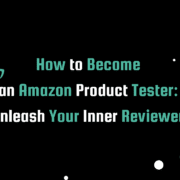
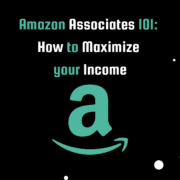



Leave a Reply
Want to join the discussion?Feel free to contribute!