Gmail Account Purge: Essential Steps to Retain Your Email Access

As we approach the end of the year, Google is gearing up for a significant Gmail account purge. This action is part of Google’s ongoing efforts to enhance security and improve the overall user experience of Gmail. In this comprehensive guide, we’ll delve deeper into the Gmail account purge, its implications, and the steps you can take to protect your account. Additionally, we’ll explore the potential benefits of the purge, including the chance to secure a coveted username.
Understanding the Gmail Account Purge
The Gmail account purge is a security initiative initiated by Google to delete inactive accounts. Ruth Kricheli, Vice President of Product Management at Google, explains that inactive accounts are often more susceptible to security risks, including compromised passwords and phishing attacks. By removing these accounts, Google aims to make the platform safer and to free up usernames that have long been claimed but are not in use.
How the Purge Works
Google identifies inactive accounts based on a specific set of criteria, including the last login date and account activity. If an account meets these criteria, it may be flagged for removal during the purge. This process ensures that only truly inactive accounts are affected.
Implications of the Gmail Account Purge
- Account Deletion: Inactive accounts that meet the purge criteria will be permanently deleted. This means that all associated data, including emails, contacts, and files, will be irrecoverable.
- Username Availability: After the purge, previously occupied usernames may become available. This presents an opportunity for users to claim usernames that were previously unavailable.
- Enhanced Security: By removing inactive accounts, Google aims to reduce the risk of unauthorized access and security breaches. This benefits all Gmail users by making the platform more secure.
Protecting Your Gmail Account
To ensure that your Gmail account remains active and unaffected by the purge, here are some steps you can take:
1. Regularly Log In
Make it a habit to log in to your Gmail account regularly. This simple action demonstrates activity and helps keep your account safe from the purge.
2. Interact with Google Services
Besides checking your inbox, engage with other Google services while logged into your account. Activities such as watching YouTube videos, using Google Drive, or downloading apps from Google Play all count as account activity.
3. Update Security Settings
Review and update your account’s security settings. Enable two-factor authentication for an added layer of protection, and periodically change your password to enhance security.
Opportunities Arising from the Purge
One potential benefit of the Gmail account purge is the availability of previously claimed usernames. While there is no guarantee that a specific username will become available, this presents an opportunity for users to secure a more desirable username if it happens to be released.
Final Thoughts
The Gmail account purge serves as a reminder of the importance of account maintenance and security. By staying active and keeping your account in good standing, you not only protect your data but also position yourself to take advantage of opportunities that may arise, such as securing a unique username.
In conclusion, the Gmail account purge is a proactive step by Google to enhance the security and user experience of its email platform. By understanding the purge process, taking steps to protect your account, and being aware of the potential benefits, you can navigate this transition with confidence. Stay active, stay secure, and be ready to seize any opportunities that may come your way as a result of the purge.
Tony has a bachelor’s degree from the University of Phoenix and over 14 years of writing experience between multiple publications in the tech, photography, lifestyle, and deal industries.



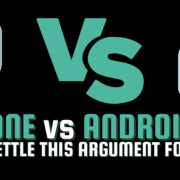




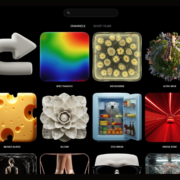


Leave a Reply
Want to join the discussion?Feel free to contribute!