iOS 17.3 Review: What’s New in the Latest iPhone Update?

After a brief beta period, Apple’s latest software marvel, iOS 17.3, has officially hit the digital shelves, bringing a host of innovative features and enhancements that promise to elevate the iPhone experience. This update, keenly awaited by tech enthusiasts and everyday users alike, marks a new chapter in Apple’s ongoing quest to refine and innovate its operating system. So, let’s find out what’s new and noteworthy with my iOS 17.3 review, shall we?
iOS 17.3 Review: What’s New?
Stolen Device Protection
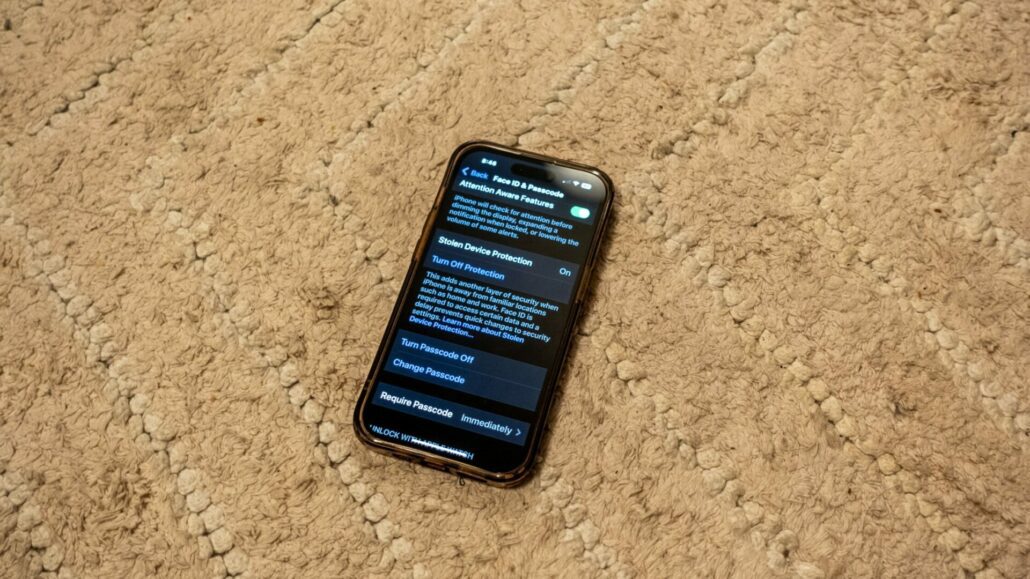
In response to the alarming increase in iPhone thefts, where thieves craftily learn a user’s passcode to gain unauthorized access, iOS 17.3 introduces a game-changing feature: Stolen Device Protection. This security feature is a digital fortress designed to safeguard your device and personal information. Once enabled, it demands biometric authentication for critical actions like accessing iCloud Keychain passwords, disabling Lost Mode, or erasing the device. It’s not just a feature; it’s peace of mind in your pocket.
Collaborative Apple Music Playlists
Music has always been a communal experience, and iOS 17.3 takes this to a new level with Collaborative Apple Music Playlists. This feature allows you to create or join musical adventures with friends, family, and fellow music lovers. Everyone in the collaborative circle can add their favorite tracks, creating a shared playlist that resonates with the collective taste of the group. It’s like having a digital jukebox where everyone gets to be the DJ.
AirPlay 2 in Hotels
Travelers, rejoice! iOS 17.3’s integration of AirPlay 2 in select hotels marks a significant leap in on-the-go entertainment. Now you can stream content from your iPhone, iPad, or Mac directly to AirPlay-compatible hotel TVs. This feature eliminates the hassle of logging into hotel TVs with personal credentials, offering a seamless and secure way to enjoy your favorite shows and movies while traveling.
Additional Features
The update doesn’t stop there. iOS 17.3 also introduces other notable features, including the Unity Bloom Wallpaper, which supports the Black community through vibrant, meaningful designs. The Crash Detection feature on iPhone 14 and 15 models has been further optimized for enhanced safety. Additionally, the AppleCare & Warranty section in Settings now conveniently displays coverage for all devices signed in with your Apple ID.
Device Compatibility
This comprehensive update is available for a wide range of devices, starting from the iPhone XR, XS, XS Max, and encompassing the entire iPhone 11, 12, 13, 14, and 15 series, ensuring that a vast majority of iPhone users can enjoy these new features.
iOS 17.3 Review: Wrapping Up
iOS 17.3 may not be the most major release we’ve seen for our iPhones, but it’s still worth downloading ASAP. With its focus on security, collaboration, and convenience, this update not only enhances the functionality of your device but also brings your security up-to-date.
Tony has a bachelor’s degree from the University of Phoenix and over 14 years of writing experience between multiple publications in the tech, photography, lifestyle, and deal industries.











Leave a Reply
Want to join the discussion?Feel free to contribute!