ChatGPT-4o Image Generator Tested: Is It Really That Good?
ChatGPT-4o Image Generator is OpenAI’s newest visual tool, built directly into the ChatGPT interface — and it’s seriously impressive. It eliminates the need for third-party apps or complex design software. You just type a prompt, and out comes a high-quality image. It’s intuitive, responsive, and capable of producing visuals that often look like they came from a professional designer. But I wanted to know how well it really stacks up — so I put it through its paces.
ChatGPT-4o Image Generator: A Huge Leap in Image Quality
If you’ve used earlier tools like DALL·E 2 or 3, you probably remember the janky hands, warped faces, and incomprehensible text. GPT-4o feels like a major upgrade. It delivers images with dramatically better clarity, refined aesthetics, and — for the first time — text in images that actually looks clean and legible.
Whether you’re aiming for Pixar-style whimsy, the bold outlines of The Simpsons, or the watercolor magic of Studio Ghibli, GPT-4o can hit the mark with surprising precision. It doesn’t just imitate a style — it understands the tone and feel you’re going for and recreates it with artistic coherence.
Even text rendering, a longtime weakness in image AI, has seen major gains. It’s not flawless — you might still see weird spacing or artifacts if you cram in too much text — but it’s vastly better than anything before it. Titles, signs, and logos now come through with correct spelling and clean formatting the majority of the time.
I Put the ChatGPT-4o Image Generator to the Test with These Real Prompts
To put GPT-4o’s image engine through a real-world trial, I crafted five detailed prompts — each one designed to push a different strength of the model:
Create an image of a vintage diner sign that says “Tony Reviews Things” in bold retro lettering, with neon lights and a sunset sky in the background.
A Pixar-style cartoon of a robot reading a book titled “AI for Humans” in a cozy living room.
Design a sleek product packaging mockup for a fictional energy drink called “ZapFuel,” featuring a bold logo and tagline: “Power Your Potential.”
An infographic-style poster explaining how solar panels work, with labeled diagrams and simple callouts.
A Studio Ghibli-inspired landscape of a floating island with a small bakery and a sign that says “Cloud Loaf” above the door.
Every image it generated looked sharp and intentional. Some were so polished that I’d feel confident posting them online or using them in a project without a single edit. It didn’t just follow the prompts — it seemed to understand the intent behind them.
Even the image with complex visual and textual elements, like the ZapFuel mockup and the solar panel infographic, rendered with balance and accuracy. That’s rare, especially when you consider how chaotic older models would get when asked to handle more than one design task at once.
Editing Is Easy — and Actually Works
A standout feature in GPT-4o’s image suite is the new editing tool. After an image is generated, you can use a lasso selection tool to isolate a specific area and then re-prompt that section. This allows for surprisingly nuanced edits without having to regenerate the whole image from scratch.
I tried this out on the Ghibli-style floating island image. The original scene featured a sunset sky — despite my prompt never specifying one. I selected the sky using the built-in tool and entered, “It’s not sunset. Make it broad daylight.” The model responded with an edit that replaced the sky while preserving the rest of the scene’s lighting and composition. The final image still looked fully cohesive and kept that soft, magical Ghibli feel.
There were minor side effects — for example, some birds shifted their position slightly — but nothing that broke the image or disrupted the scene. For most use cases, especially content creation, this kind of editability is a major win.
Performance Could Be Snappier
In terms of reliability, GPT-4o does its job. But speed is an area where there’s still room for improvement. Generation time ranges from one to three minutes per image, depending on prompt complexity and server traffic. During peak hours, it can feel like you’re waiting in line at the DMV. Off-hours seem faster, but that might just be placebo.
For simple prompts or lightweight edits, a faster turnaround would go a long way. If OpenAI can shave 30 to 60 seconds off these times, this tool would be not just helpful — it would be indispensable. When you’re on a tight deadline or iterating through ideas, seconds matter.
Limitations: Mostly Around Policy, Not Tech
The tool is powerful, but it still operates within the boundaries of OpenAI’s content policy. That means you can’t generate anything involving explicit nudity, graphic violence, or certain political figures. These guardrails can be a bit fuzzy — depending on phrasing and interpretation — but they’re generally enforced consistently.
That said, some of the more humorous or absurd prompts do sneak through. I tested the boundaries by asking for some juvenile political satire (e.g., a giant turd on Kim Reynolds’ desk), and the generator delivered it without flinching. Your mileage may vary, but the enforcement appears to focus more on tone and intent than just keywords.
The point is: if you’re creating within mainstream use cases — marketing, illustration, editorial, education — you’ll rarely run into blockers. And when you do, it’s usually clear why.
So, What’s It Best At?
In short: versatility. GPT-4o’s image generator excels at adapting to different visual languages. It can move seamlessly from cartoon illustrations to product packaging, from abstract concept art to infographics that wouldn’t look out of place in a pitch deck.
This makes it especially useful for:
- Content creators looking for fast visuals
- Social media managers who need eye-catching posts
- Educators creating custom diagrams
- Designers looking for inspiration or mockups
Is it perfect? No. Is it fast enough for high-end commercial use? Not quite yet. But it’s close — and closing the gap fast.
Final Score
mage Quality: ⭐⭐⭐⭐⭐ (5/5)
Style Accuracy: ⭐⭐⭐⭐⭐ (5/5)
Text Rendering: ⭐⭐⭐⭐☆ (4/5)
Editing Tools: ⭐⭐⭐⭐⭐ (5/5)
Performance Speed: ⭐⭐⭐☆☆ (3/5)
Policy Flexibility: ⭐⭐⭐⭐☆ (4/5)
Overall Score: ⭐⭐⭐⭐½ (4.5/5) — Nearly flawless results, exceptional style control, and groundbreaking built-in editing make GPT-4o’s image generator a must-try. A few performance and policy quirks hold it back from a perfect score, but it’s miles ahead of the competition. Nearly flawless results, exceptional style control, and groundbreaking built-in editing make GPT-4o’s image generator a must-try. A few performance and policy quirks hold it back from a perfect score, but it’s miles ahead of the competition.. A few performance and policy quirks hold it back from a perfect score, but it’s miles ahead of the competition.
Final Verdict
If you’re a content creator, marketer, designer, or even just someone who likes playing with visual ideas, GPT-4o’s image generation tool is absolutely worth trying. The quality, ease of use, and built-in editing capabilities make it one of the most complete visual AI tools available today.
It’s not quite ready to replace a seasoned designer for every job — but it is ready to take on a surprising number of creative tasks with style and efficiency. And considering it’s bundled into a chatbot interface, that’s saying something.
OpenAI’s image generator isn’t just good — it’s good enough to make you rethink how and where you get your visuals. And that’s a big deal.
Try it out for yourself and let me know what you think!
Tony has a bachelor’s degree from the University of Phoenix and over 11 years of writing experience between multiple publications in the tech, photography, lifestyle, and deal industries.



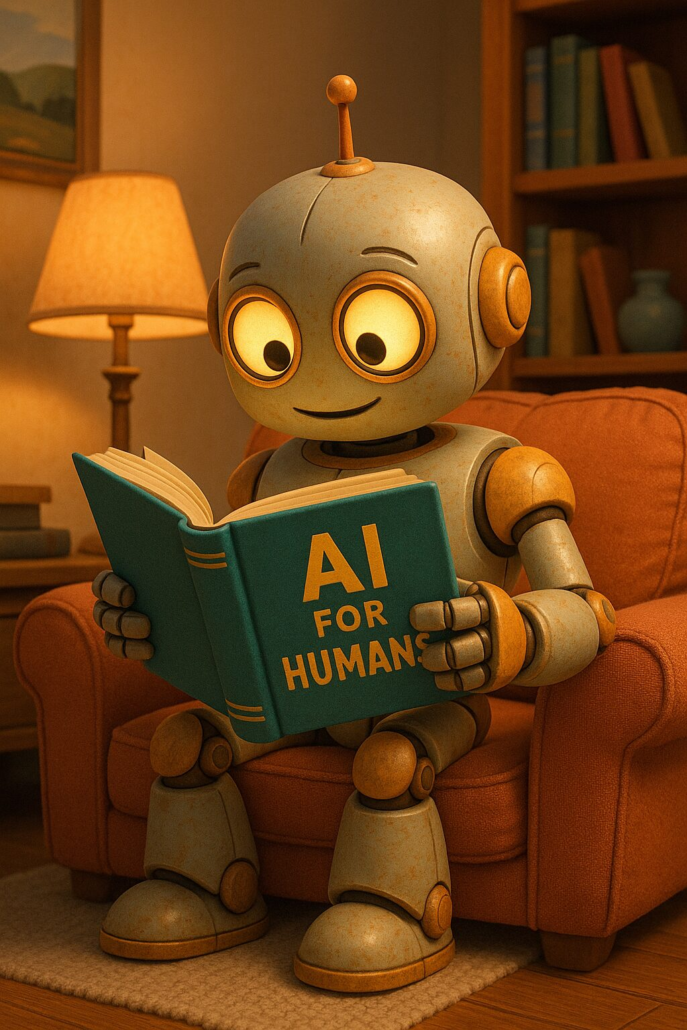
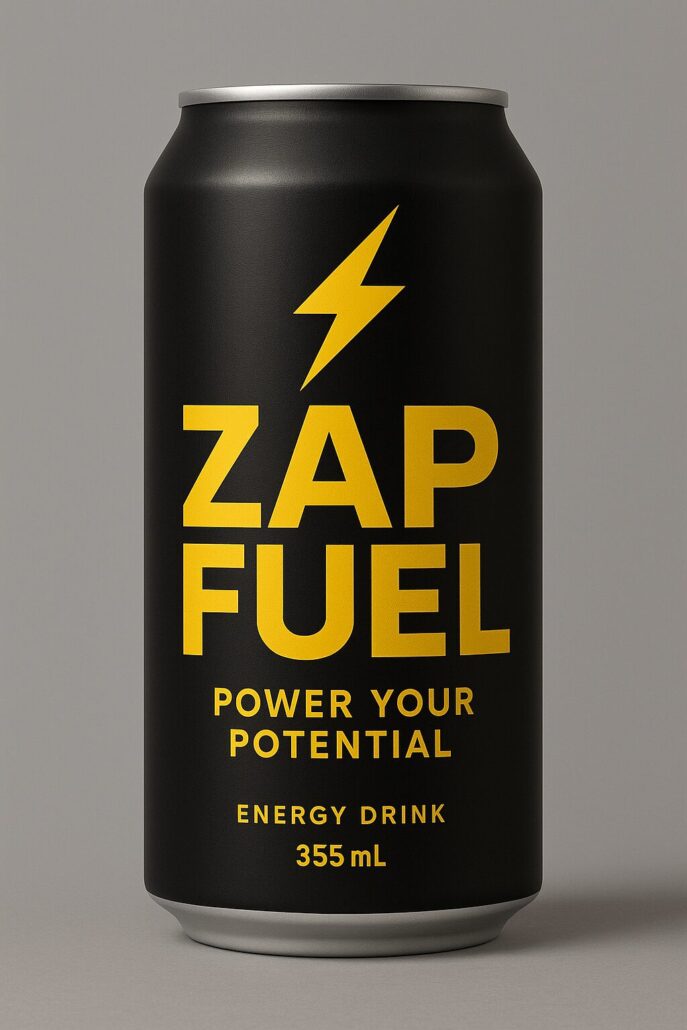
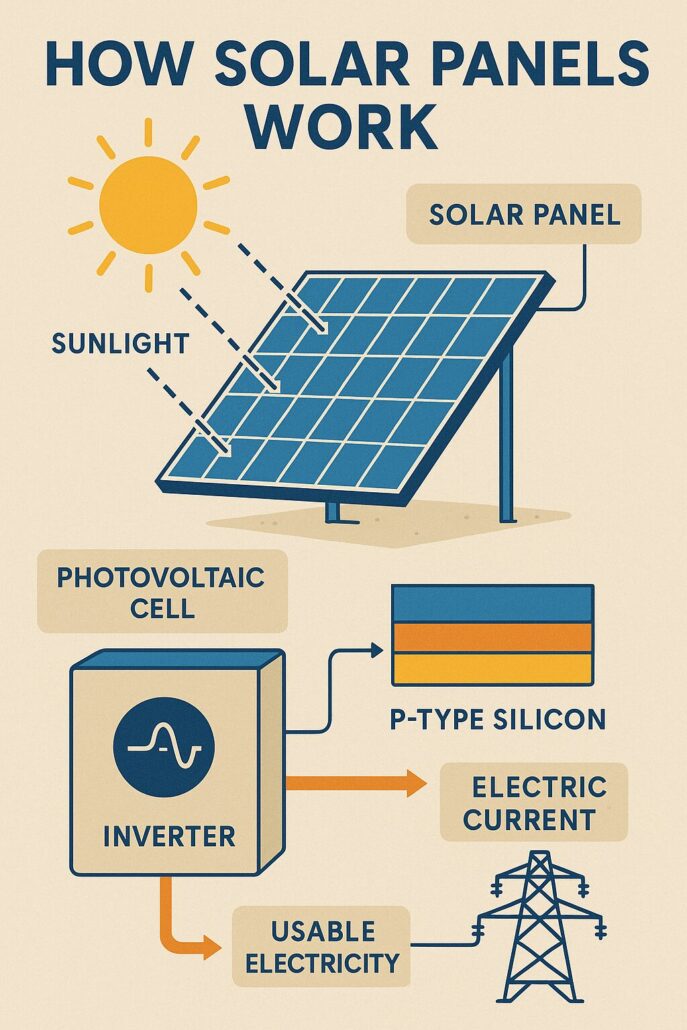
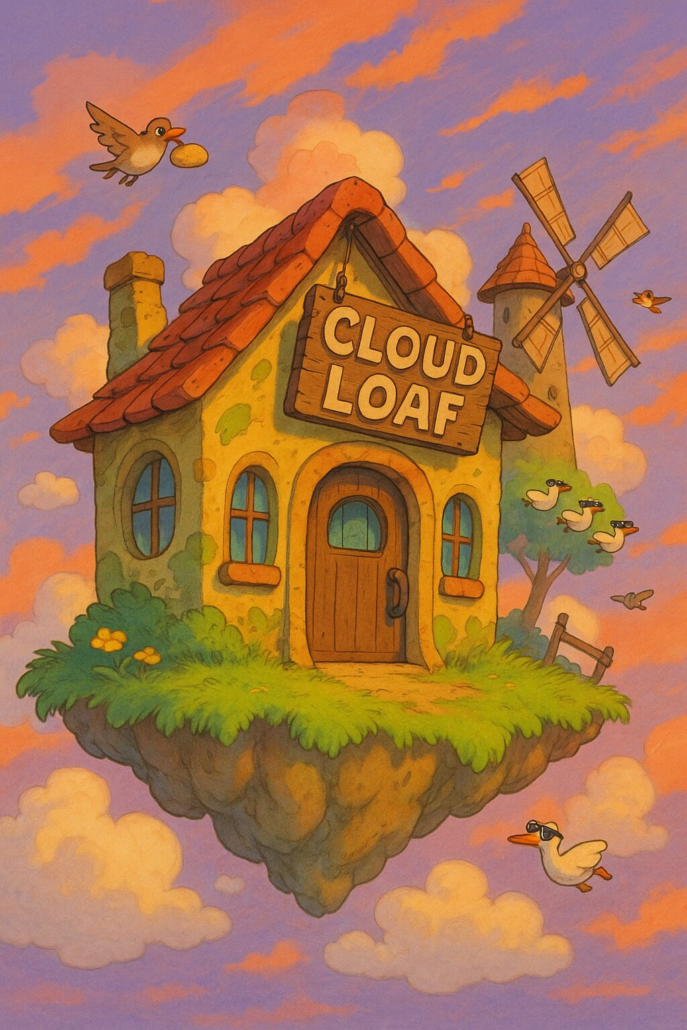
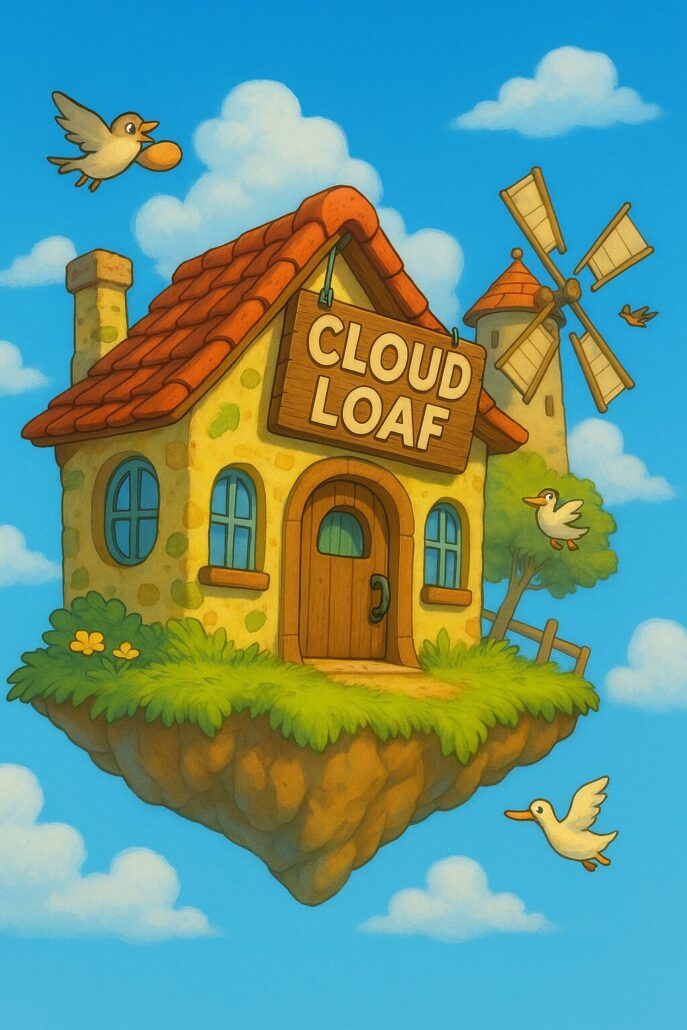
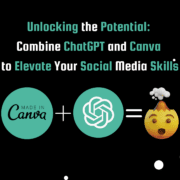









Leave a Reply
Want to join the discussion?Feel free to contribute!