Google Gemini Android App Debuts as Bard AI Bites the Dust

Remember Bard, the AI assistant that helped you brainstorm, write, and even debug code? Well, move over Bard, because Google Gemini has arrived, bringing a powerful new Android app and an “Advanced” tier that unlocks the full potential of Google’s most capable AI models.
This isn’t just a name change; it’s an evolution. Gemini represents Google’s most advanced AI family, and now you can experience it directly on your Android device. Whether you’re a creative mind, a coding wiz, or just someone who wants a helpful AI assistant, Gemini has something for you.
So, what’s the difference between the free Gemini Android app and the paid “Advanced” tier?
The free Gemini app lets you chat with a powerful AI model, perfect for everyday tasks like generating ideas, writing emails, or translating languages. You can even use your voice or add images to your requests for a more natural interaction.
But if you crave the cutting edge, Gemini Advanced is where it’s at. This premium tier unlocks Ultra 1.0, Google’s most powerful AI model to date. Think of it as your personal AI superpower, capable of:
- Supercharging your coding: Need help debugging a tricky line of code? Gemini Advanced can analyze your code, suggest solutions, and even write unit tests.
- Boosting your creative flow: Stuck on a writer’s block? Gemini Advanced can generate creative text formats, poems, code, scripts, musical pieces, emails, letters, etc., helping you break through barriers.
- Taking your research to the next level: Need to sift through complex data or understand a new topic? Gemini Advanced can analyze information, answer your questions in an informative way, and even generate different creative text formats.
The Gemini Advanced subscription also includes:
- Early access to new features: Be the first to try out Google’s latest AI advancements.
- Multimodal capabilities: Interact with Gemini using text, voice, and images for a seamless experience.
- Deeper data analysis: Get more insightful answers to your questions with Gemini’s advanced data processing capabilities.
Is Google Gemini safe and reliable?
Google understands the importance of responsible AI development. They’ve built safety measures into Gemini to mitigate bias and unsafe content, following their established AI principles. Additionally, extensive trust and safety checks, including external red-teaming and human feedback-based fine-tuning, ensure a positive user experience.
Ready to try the Gemini Android app?
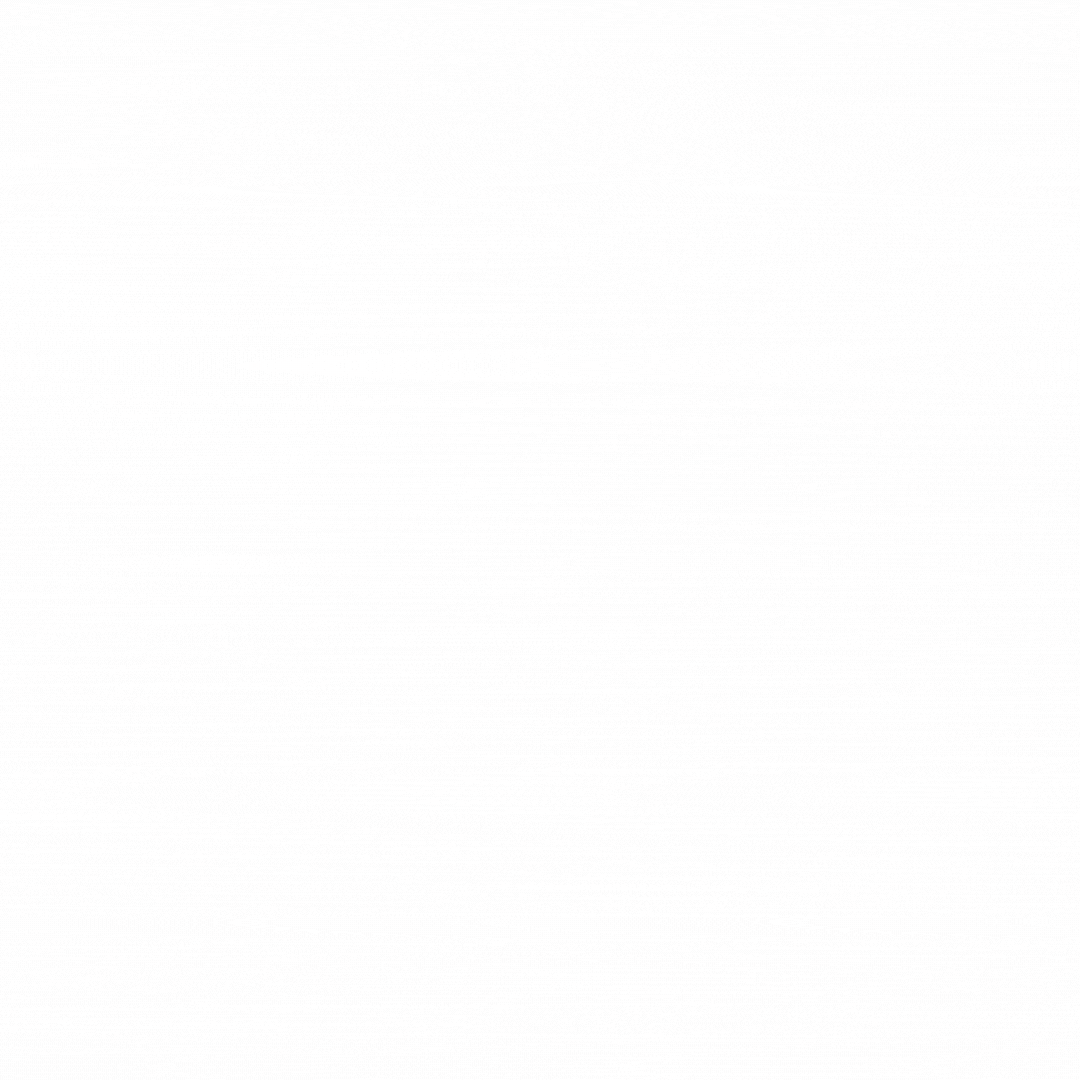
The free Gemini app is available for download on Android devices right now. If you’re ready to unleash the full power of Ultra 1.0, you can subscribe to the Gemini Advanced tier through the Google One AI Premium Plan for $19.99 per month (with a two-month free trial!).
This is just the beginning of Gemini’s journey. With ongoing development and new features on the horizon, it’s an exciting time to be part of the AI revolution. So, download the Google Gemini app today and see what the future of AI holds!
Accessing Gemini on iOS
While there’s no dedicated Gemini app for iOS users just yet, fear not! You can still access the power of Gemini directly within the existing Google app on your iPhone. Just keep an eye out for the “Gemini” toggle feature rolling out in the coming weeks.
Once it’s available, you’ll be able to seamlessly chat with Gemini, generate creative text formats, get help with writing social posts, and even plan a date night right from the Google app. So, download the latest Google app update and stay tuned for your chance to unleash the magic of Gemini on your iOS device!
P.S. Don’t forget to check out the official Google blog post for more details and a deeper dive into the world of Gemini.
What happened to Bard? Is it gone?
Bard is not gone! It has simply evolved into Gemini, reflecting its integration with Google’s most advanced AI models. Think of it as a powerful upgrade, not a disappearance.
Is the Gemini Android app free?
Yes, the basic Gemini app is free to download and use. It offers access to a powerful AI model for everyday tasks. However, for the full potential of Ultra 1.0 and its advanced features, a subscription to Gemini Advanced is available.
What’s the difference between Gemini and Gemini Advanced?
A: The free Gemini app provides a solid AI assistant for daily tasks. Gemini Advanced unlocks the full potential of Ultra 1.0, offering advanced capabilities for coding, creative writing, research, and more. It also includes early access to new features and deeper data analysis.
Is Gemini safe and reliable?
A: Google prioritizes responsible AI development. Gemini incorporates safety measures to address bias and unsafe content, adhering to established AI Principles. Extensive testing and human feedback ensure a positive user experience.
How do I download the Gemini Android app?
A: The free Gemini app is available on the Google Play Store for Android devices. To access Gemini Advanced, subscribe to the Google One AI Premium Plan.
Tony has a bachelor’s degree from the University of Phoenix and over 11 years of writing experience between multiple publications in the tech, photography, lifestyle, and deal industries.










Leave a Reply
Want to join the discussion?Feel free to contribute!