Google’s NotebookLM Video Overviews Are Here And They’re Pretty Friggin’ Amazing
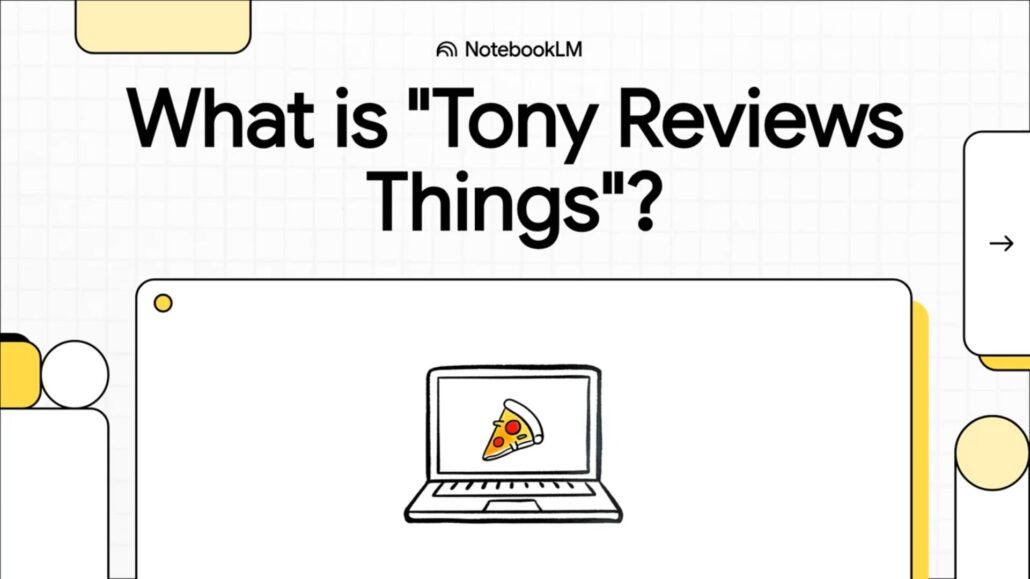
Have you ever spent countless hours meticulously crafting notes, only to wish for a more dynamic way to review and share them? Google’s NotebookLM has answered your silent prayers (okay, maybe they didn’t literally read your mind, but close enough). Say hello to NotebookLM Video Overviews, the innovative new feature designed to transform note-taking from a chore into something almost as enjoyable as binge-watching your favorite Netflix series (minus the popcorn, unfortunately).
What Exactly Are NotebookLM Video Overviews?
Simply put, Video Overviews convert your detailed notes into AI-generated, narrated slideshows. Imagine your notes suddenly started talking back—but instead of incoherent babbling (like your roommate at 2 AM), they actually made perfect sense. NotebookLM’s AI scans your content, extracting and distilling key ideas into engaging, visually appealing presentations. Who knew AI could deliver such impressive PowerPoint skills?
Key Features That Make You Say “Finally!”
- AI Narration and Visual Slides: Not everyone enjoys speaking on camera (or sounds like Morgan Freeman). Luckily, NotebookLM handles the narration, clearly and concisely summarizing your notes.
- Flexible Playback Controls: Speed things up, slow them down, or skip sections entirely. It’s like having a remote that won’t disappear between couch cushions.
- Multilingual Support: Currently, NotebookLM is fluent in English, but more languages are on the horizon, paving the way for global note-taking harmony.
How to Create Your First Video Overview (Yes, It’s Really This Easy)
I made my first video overview from a notebook I created with just this site as a source. So, in just a few minutes I ended up with the video below. A pretty rad and proffesional looking overview of what Tony Reviews Things is all about. Check it out below and then let your own imagination run wild.
- Open the Studio Panel: Launch NotebookLM and open your notebook. The revamped Studio panel greets you with sleek, user-friendly tiles.
- Select Your Source Content: Choose notes you want converted. Remember, this isn’t a “throw everything at the wall and hope something sticks” kind of situation.
- Customize Like a Pro: Select the purpose, target audience, and preferred length of your overview. Yes, customization—your inner perfectionist will rejoice.
- Generate and Refine: Click generate and watch NotebookLM work its magic. Review the slideshow and tweak it until you’re satisfied (or at least until it passes muster—no judgment).
Exploring the Upgraded Studio Panel
The Studio panel didn’t just get a facelift—it received a complete overhaul. You’ll quickly notice the intuitive new tiles for Audio, Video, Mind Maps, and Reports. Creating multiple outputs from a single notebook is now simpler than pretending you’ve read the terms and conditions. Plus, you can easily generate shareable links. Collaboration just got significantly less painful.
Real-World Uses (Beyond Impressing Your Boss)
- Research Presentations: Distill complex data into clear, engaging video summaries. Impress your professor without nodding off mid-presentation.
- Educational Content: Develop compelling lecture summaries or study guides your students might actually watch (though we make no guarantees).
- Team Collaboration: Quickly share vital insights with your team, because let’s face it, no one reads lengthy emails anymore.
Quick FAQs (Because I Know You Have Questions)
Can I use NotebookLM Video Overviews on mobile?
Currently, the feature is optimized for desktop. However, Google rarely forgets mobile users, so stay tuned.
How long can these overviews be?
Generally short and sweet—think five minutes or less. Long enough to be useful but short enough not to bore anyone.
Can I translate my video overview?
Translation isn’t built-in just yet, but multilingual support is on Google’s roadmap.
Final Thoughts & Next Steps
NotebookLM Video Overviews might not tackle your laundry, but they definitely streamline how you interact with notes, presentations, and ideas. Give them a spin and wave goodbye to boring note-taking forever.
Ready to learn more? Check out Google’s official announcement and let your notes finally do the talking!









Leave a Reply
Want to join the discussion?Feel free to contribute!