iOS 18.6 Beta 1: What’s New, How to Install, and More

Apple has just pushed iOS 18.6 beta 1 (build 22G5054d) to developers and adventurous users, marking what’s likely the final stop for iOS 18 before iOS 26 lands this fall. The update may not pack headline-grabbing features, but it delivers a slew of stability tweaks, performance polish, and security patches that should keep current devices running smoothly for months to come. Below you’ll find everything you need to know—from the full release notes and early performance reports to how to install iOS 18.6 beta 1, supported devices, and even instructions to downgrade if you hit snags.
Quick Overview of iOS 18.6 Beta 1
- Release date: June 16, 2025
- Build number: 22G5054d
- Focus: Bug fixes, performance & battery optimizations, and final security hardening for iOS 18
- New features: None confirmed so far; Apple is focused on reliability at this late stage.
iOS 18.6 is expected to be the last point-release before Apple’s next-gen software (iOS 26) arrives. Installing the beta lets you enjoy a more stable iPhone today, but remember: it’s still pre-release software. Proceed carefully and always keep good backups.
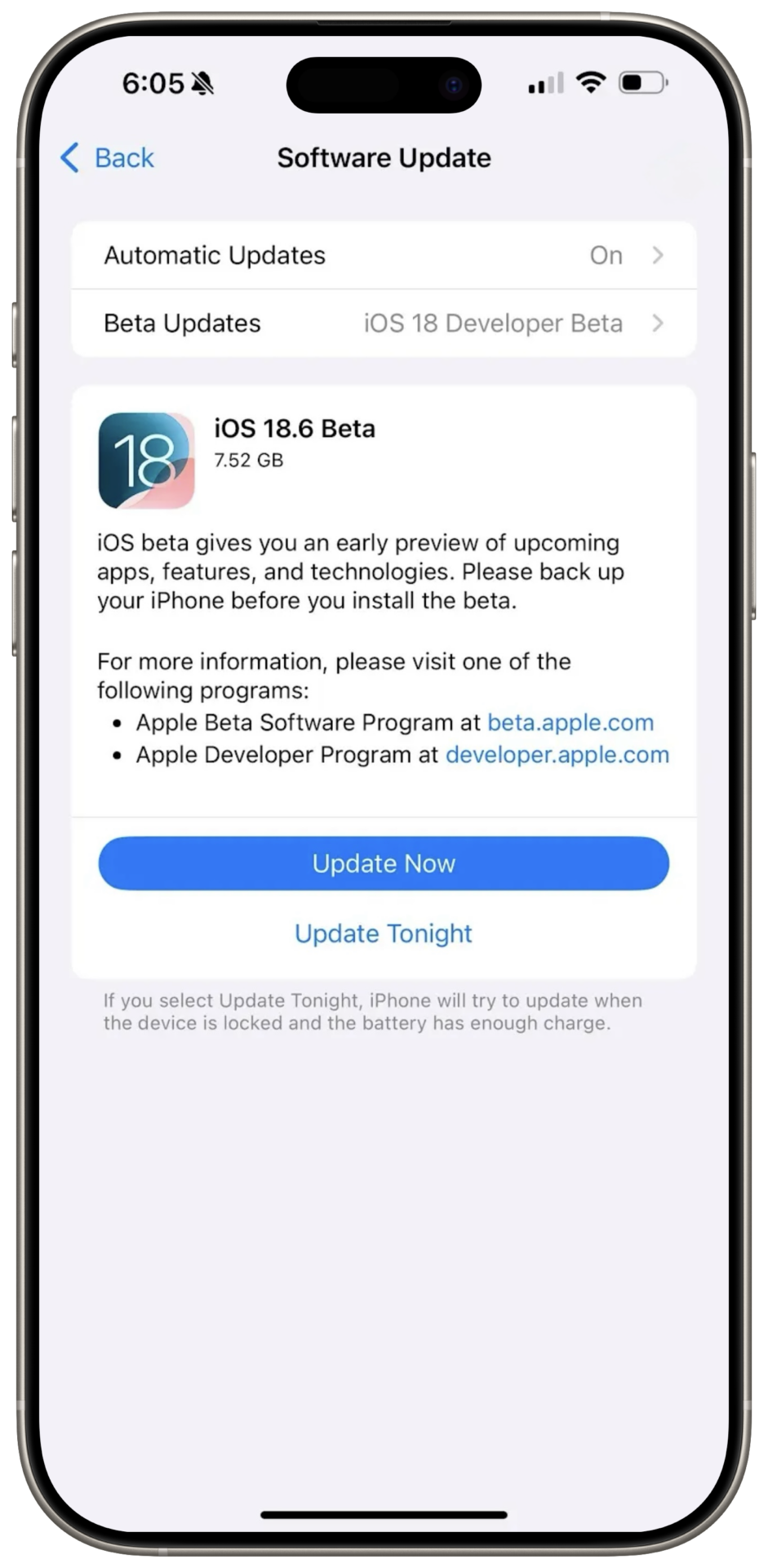
Compatible Devices
If your iPhone runs iOS 18 today, you’re in luck—the same list applies to iOS 18.6 beta. According to Apple, the update supports:
- iPhone 16 series (16 e, 16, 16 Plus, 16 Pro, 16 Pro Max)
- iPhone 15 series (15, 15 Plus, 15 Pro, 15 Pro Max)
- iPhone 14 series (14, 14 Plus, 14 Pro, 14 Pro Max)
- iPhone 13 series (13 mini, 13, 13 Pro, 13 Pro Max)
- iPhone 12 series (12 mini, 12, 12 Pro, 12 Pro Max)
- iPhone 11 series (11, 11 Pro, 11 Pro Max)
- iPhone XS, XS Max, XR
- iPhone SE (2nd & 3rd gen)
Tip: iPads eligible for iPadOS 18.6 share the same build, but I focus on iPhone here.
Full Release Notes & Notable Changes
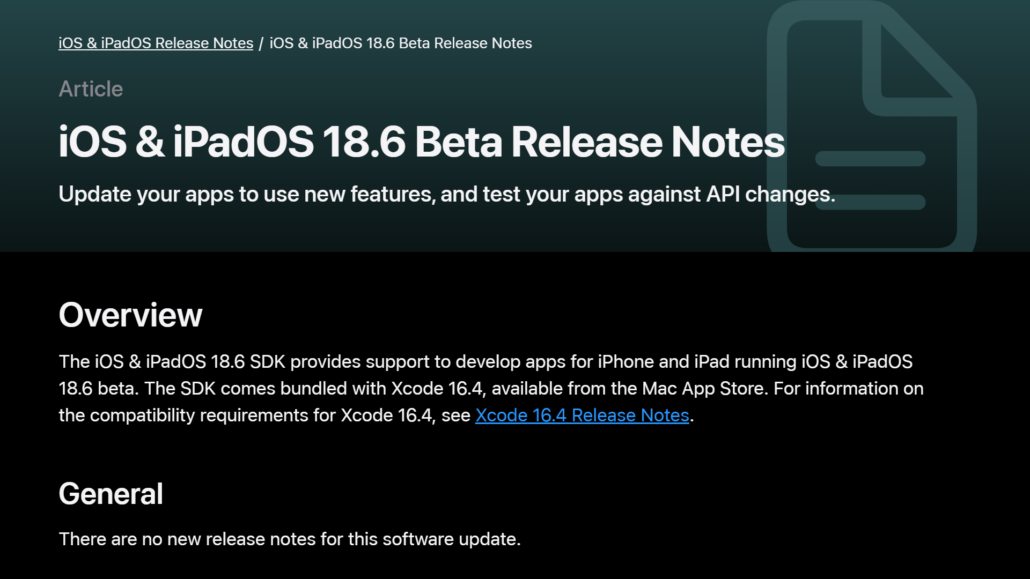
Apple’s official release notes are, well, non-existent judging by the screenshot above. Still, early testers and developer forum posts reveal a few specifics:
| Category | Change |
|---|---|
| Security | Patches for two kernel vulnerabilities (CVE-2025-19345 & CVE-2025-19346) |
| Home Screen | Fixes a glitch where widgets stopped refreshing after 48 hours |
| Resolves random crashes when opening large PDF attachments | |
| Apple Intelligence (China) | Feature toggle exists but currently disabled pending regulatory clearance |
No new user-facing features have surfaced yet, and Apple warns that “some features may be incomplete or unstable in this beta.”
Known Bugs and Early Issues
Because beta 1 is fresh, expect hiccups. Users on MacRumors and Apple’s Feedback Assistant have flagged:
- CarPlay audio dropouts after 20–30 minutes of playback.
- Wallet crash when adding certain transit cards.
- Bluetooth pairing loops with some third-party fitness trackers.
- Battery drain on older iPhone 12 models (-10 % overnight).
Remember, bugs vary by device, so log issues in Feedback Assistant to help Apple squash them.
Performance & Battery Life
Although it’s early days, anecdotal reports suggest:
- Snappier system animations—particularly when invoking Control Center.
- Slight GPU uptick in 3DMark tests on iPhone 15 Pro (+3 %).
- Battery life roughly on par with iOS 18.5 for most devices, though users on A14 chips report minor overnight drain.
Apple tends to save its most polished builds for late-cycle releases, and the absence of new features means more engineering time for optimization.
How to Install iOS 18.6 Beta 1 Safely
Warning: Back up your device first. Betas can brick your phone or corrupt data. Proceed only if you’re comfortable troubleshooting.
Option 1: Developer Beta (fastest)
- Join the Apple Developer Program (US $99/year).
- On your iPhone, open Settings → General → Software Update → Beta Updates.
- Select iOS 18 Developer Beta, then tap Download & Install.
Option 2: Public Beta (free, but you’ll have to wait until it actually releases.)
- Sign in at beta.apple.com with your Apple ID.
- Enroll your iPhone and accept the agreement.
- Go to Settings → General → Software Update → Beta Updates and choose iOS 18 Public Beta (the public track usually appears within 24-48 hours of the developer release).
Install tips
- Keep at least 50 % battery (or plug in).
- Connect to reliable Wi-Fi.
- Expect a reboot that can take 5–10 minutes; the Apple logo may linger—don’t panic.
How to Downgrade From 18.6 Beta 1 If Things Go Wrong
If the beta wrecks your day, you can revert to the latest public iOS 18 release:
- Turn off beta updates: Settings → General → Software Update → Beta Updates → Off.
- Remove the beta profile (if present): Settings → General → VPN & Device Management → iOS & iPadOS Beta Software Profile → Remove.
- Erase & restore with Finder (macOS) or iTunes (Windows) using the IPSW for the latest public build.
- Restore from an archived backup made before installing the beta.
Apple’s support doc walks you through the full process.
Frequently Asked Questions
Is iOS 18.6 beta 1 stable enough for daily drivers?
Early impressions are positive, but lingering bugs (CarPlay, Wallet) make it risky on mission-critical devices.
Will Apple Intelligence features appear in iOS 18.6?
Apple intended to enable limited Apple Intelligence in China, but regulatory delays mean the toggle remains off—don’t expect new AI tricks in this build.
When is the public release expected?
If history repeats, expect late July 2025—roughly six weeks after beta 1.
Wrapping up
The iOS 18.6 beta 1 may not reinvent your iPhone, but it aims to make the iOS 18 experience rock-solid before the big leap to iOS 26. If you love living on the edge—or if pesky bugs have nagged you on iOS 18.5—this beta is worth a look. Just back up first, watch for known issues, and keep Feedback Assistant handy.
Happy testing—and may your battery graphs stay green!


Leave a Reply
Want to join the discussion?Feel free to contribute!