What Does NotebookLM Do? Google’s AI Assistant, Explained
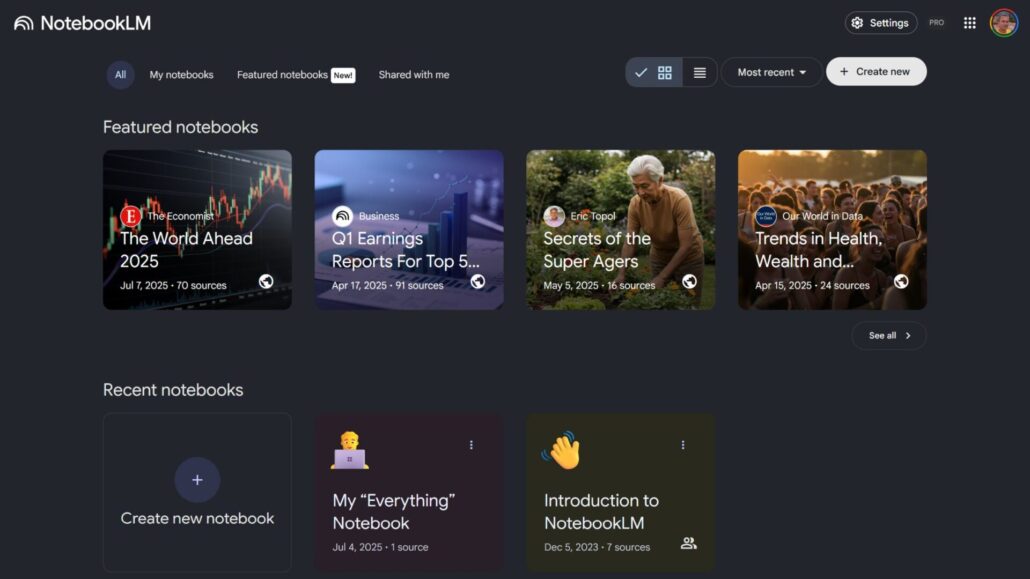
If you’ve been wondering what exactly Google’s NotebookLM is and whether it’s worth your time, welcome to the party. This isn’t just another AI chatbot trying to guess what you mean when you ask it to summarize an academic paper. NotebookLM is built to be smarter about your stuff (and only your stuff).
Let’s break it down like we’re talking to a friend who’s curious but has zero patience for fluff.
What Is NotebookLM?
NotebookLM started as Google’s Project Tailwind and has since evolved into a full-fledged AI research assistant. It runs on Google’s Gemini AI model and is available on both desktop and mobile. The entire concept is built around helping you make sense of your own materials: think PDFs, Google Docs, web pages, and even YouTube videos.
What makes it different from ChatGPT or other AI tools? It sticks to your sources. NotebookLM doesn’t just generate stuff out of thin air; it grounds every response in the files you upload. If you ask it a question, it’ll give you an answer backed by actual text from your documents (complete with citations).
Key Features
Upload and Organize Your Sources
NotebookLM is all about working with your content. You can upload up to 50 files per notebook, and those files can include:
- PDFs
- Google Docs and Slides
- Web links
- YouTube videos (yes, it pulls the transcript)
Each notebook can handle up to 25 million words, so feel free to go full research gremlin.
Ask AI Anything About Your Notes
Once your sources are in, you can interact with NotebookLM via chat. Ask it questions, get summaries, or just throw out random thoughts to see what it can do. The key thing is that every answer is based on your content, not the open internet. It even adds inline citations so you can double-check the receipts.
Prefer to talk instead of type? NotebookLM supports voice input, which makes it feel less like work and more like having a super-nerdy podcast co-host.
Summarize, Simplify, and Study
Need a study guide, a quick summary, or a timeline of events pulled from a dense policy paper? NotebookLM can do all of that. It’s especially handy for breaking down big topics into digestible chunks. It’ll even create FAQs or step-by-step breakdowns, depending on what you need.
And if you’re more of a visual learner, the desktop version also generates mind maps to help you see how concepts connect.
Turn Content into Audio
Here’s where it gets weird, in a cool way. NotebookLM includes something called “Audio Overviews,” which is basically a podcast made from your sources. Two AI-generated voices chat through your content like NPR hosts with perfect diction. It’s surprisingly natural and actually helpful.
You can download the audio for offline listening, or even “join” the conversation and ask questions in real time. So yeah, your notes now talk back.
Who Is NotebookLM For?
If you work with information in any capacity, NotebookLM can probably help you out. Here’s a quick breakdown:
- Students: Turn course material into flashcards, summaries, or timelines.
- Writers: Organize source material for articles, scripts, or books.
- Researchers: Ask deep-dive questions and get cited answers.
- Curious Humans: Explore expert-made Featured Notebooks on topics like Shakespeare, longevity science, or parenting.
NotebookLM on Mobile: What’s Different?
The mobile app is available for Android 10+ and iOS 17+. It lets you:
- Share content from other apps directly into a notebook
- Listen to audio overviews offline
- Use voice commands to ask questions
That said, it’s still catching up to the desktop version. You won’t get mind maps or the Discover Sources feature (yet), but for on-the-go learning, it’s solid.
NotebookLM vs ChatGPT: What’s the Difference?
Here’s the simplest way to put it:
- NotebookLM is grounded in your sources. It won’t hallucinate facts.
- ChatGPT is more open-ended and creative but not always accurate.
If you’re writing a screenplay or brainstorming brand names, ChatGPT might be your jam. But if you need trustworthy answers based on actual documents, NotebookLM is the one you want.
Final Thoughts
Absolutely. Especially if you’re a student, researcher, or anyone buried under a pile of information and deadlines. It’s free to use, respects your source material, and gives you back some brain space.
It’s also evolving fast, so don’t be surprised if next month it starts writing haikus based on your spreadsheets.
Give it a try, upload a few sources, and see how much smarter your workflow can get.
Tony has a bachelor’s degree from the University of Phoenix and over 14 years of writing experience between multiple publications in the tech, photography, lifestyle, and deal industries.

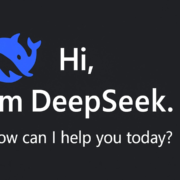








Leave a Reply
Want to join the discussion?Feel free to contribute!