ChatGPT Conversation Tips: How to Level Up Your AI Chats and Get the Most Out of Your Virtual Companion

AI-driven systems have become an essential part of our daily lives in the fast-paced world we live in today. OpenAI’s development of ChatGPT is a fascinating advancement that has the potential to transform how we interact with machines. However, it’s essential to know how to create engaging conversations with ChatGPT to maximize its capabilities. This article will delve into the art of crafting effective prompts and provide ChatGPT conversation tips to enhance your AI interactions.
What is a Prompt in ChatGPT?
Essentially, a prompt in ChatGPT is a message that you input for the AI. It can take the form of a question, statement, or command, and serves as the foundation for the AI’s subsequent response. The quality of the AI’s response depends largely on the quality of the prompt. To fully utilize ChatGPT, it is important to understand the art of crafting effective prompts that elicit cohesive, pertinent, and captivating responses.
Examples of Prompts for ChatGPT Conversations
Let’s take a look at some examples to gain a deeper comprehension of how prompts function.
- Straightforward prompt: “What is the capital of France?”
- Creative prompt: “Write a short story about a lonely robot on Mars.”
- Informative prompt: “Explain the process of photosynthesis in simple terms.”
- Opinion-based prompt: “What are the pros and cons of electric cars?”
These examples show that prompts can be designed in various ways to engage with ChatGPT and elicit different types of responses. So, this means you can get very creative here. My advice is to try mixing things up and have fun with it! And if you’re still looking for ideas, check out my article with 25 more awesome examples to improve your everyday life.
ChatGPT Conversation Tips
How to Write Better Prompts in GPT Prompts to improve your conversations
To write better ChatGPT prompts, follow these conversation tips:
- Be clear and concise: Make sure your prompt is easy to understand and gets straight to the point.
- Add context: Providing context helps the AI understand the subject matter and generates more accurate responses.
- Ask open-ended questions: Open-ended questions encourage the AI to provide more detailed and thoughtful answers.
- Use specific keywords: Keywords help the AI understand the main topic of your prompt and focus its response accordingly.
To delve further into these suggestions, let’s take a real-world scenario as an example. Imagine that you’re keen on discovering the repercussions of global warming on polar bears. Instead of asking for general information on polar bears, a more effective way to phrase your query would be, “Elaborate on the consequences of climate change on the habitat and populations of polar bears.”
This improved prompt is clear, concise, and contains specific keywords (climate change, polar bear populations, and habitat). It also provides context and asks an open-ended question, encouraging a more comprehensive and relevant response.
The Best Way to Use ChatGPT
To make the most of your ChatGPT experience, follow these best practices:
- Iterate and experiment: Don’t be afraid to ask follow-up questions or rephrase your prompts if the AI’s response isn’t what you were looking for.
- Be patient: AI is continuously learning and improving. If you don’t get the perfect answer right away, try again with a different approach.
- Use it as a brainstorming tool: ChatGPT can be an invaluable resource when you’re stuck on an idea or need a fresh perspective.
- Don’t rely solely on AI: Remember that AI is a powerful tool, but it’s essential to cross-check information and use your judgment to assess its accuracy.
Tips for Getting Better Responses in your ChatGPT Conversations
If you’re looking to improve the quality of the responses you receive from ChatGPT, try these tips:
- Narrow down your topic: The more specific your topic, the better the AI can focus on providing a relevant answer.
- Set the desired format: If you want a particular response format, such as a list or a step-by-step guide, mention it explicitly in your prompt.
- Limit response length: If you need a brief answer, ask the AI to provide a short response, such as “Give me a summary in three sentences.”
- Guide the AI’s tone: Specify the desired tone for the response, like conversational, formal, or humorous, to get a more engaging and appropriate reply.
FAQ’s
How can I improve my conversations with ChatGPT?
There are several ways to improve your conversations with ChatGPT:
- Craft clear and concise prompts that provide context and ask open-ended questions.
- Use specific keywords that help the AI understand the main topic of your prompt.
- Iterate and experiment by asking follow-up questions or rephrasing prompts if the AI’s response isn’t what you were looking for.
- Use ChatGPT as a brainstorming tool to generate new ideas or perspectives.
How can I craft effective prompts for ChatGPT?
To craft effective prompts for ChatGPT, follow these tips:
- Be clear and concise.
- Add context to help the AI understand the subject matter.
- Ask open-ended questions that encourage detailed and thoughtful answers.
- Use specific keywords that help the AI focus its response.
- Guide the AI’s tone by specifying the desired tone for the response.
Can ChatGPT understand multiple languages?
Yes, ChatGPT is capable of understanding and responding in multiple languages, including English, French, Spanish, German, Italian, and more.
How accurate are ChatGPT’s responses?
The accuracy of ChatGPT’s responses can vary depending on the quality of the prompt and the complexity of the topic. In general, ChatGPT’s responses are designed to be cohesive, pertinent, and captivating, but it is important to use your judgment to evaluate the accuracy of the responses and cross-check information as necessary.
Is ChatGPT suitable for businesses and customer service?
ChatGPT can be a valuable tool for businesses and customer service, particularly in situations where customers require quick and accurate responses to common queries. However, it is important to ensure that the prompts and responses are crafted in a way that reflects your brand voice and meets your customers’ needs.
How does ChatGPT compare to other AI chatbots?
ChatGPT is one of the most advanced AI chatbots available, with the ability to understand and respond to a wide range of topics and questions. Compared to other AI chatbots, ChatGPT is designed to provide more natural and engaging responses that closely mimic human conversation. However, the effectiveness of ChatGPT and other AI chatbots can vary depending on the specific use case and the quality of the prompts and responses.
Wrapping Up
Conversing with AI can be a fun, engaging, and informative experience. To make the most of your interactions with ChatGPT, remember to:
- Craft clear, concise, and context-rich prompts.
- Use specific keywords and open-ended questions.
- Experiment with different approaches and be patient.
- Employ ChatGPT as a brainstorming tool and use your judgment when evaluating its responses.
By following these guidelines and applying the ChatGPT conversation tips shared in this article, you’ll enhance your AI-driven conversations and unlock the full potential of ChatGPT. So, let’s get chatting and make the most of this amazing AI technology. Let me know in the comments how you’re using it in your daily work flow and what amazing ideas you’ve come up with!
You can try ChatGPT for yourself at this link.
Happy chatting!
Tony has a bachelor’s degree from the University of Phoenix and over 11 years of writing experience between multiple publications in the tech, photography, lifestyle, and deal industries.


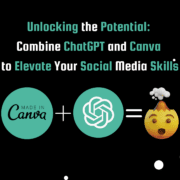








Leave a Reply
Want to join the discussion?Feel free to contribute!