iOS 26 Public Beta Out Now (Should You Install It or Wait?)

Apple’s iOS 26 public beta is finally here, and the urge to install it is strong. It promises a modern look, fresh design tweaks, and plenty of upgrades. But should you throw it on your main phone? That’s where things get tricky. We’ll walk through the shiny new features, the annoying bugs, and the risks you need to know before you take the leap.
What’s a Public Beta, Anyway?
A public beta is Apple’s way of crowdsourcing bug hunting. It’s software that’s still in progress but stable enough for adventurous users. Think of it as an extended sneak peek. You get to test upcoming features months before everyone else. However, beta software isn’t fully optimized or polished, so crashes, glitches, and random performance dips are part of the package.
For context, developers have already been testing iOS 26 in earlier builds. The public beta is Apple’s signal that it’s ready for a larger audience, but don’t mistake it for a stable release.
iOS 26 Features Worth Getting Hyped About
“Liquid Glass” Lock Screen + Overhauled Phone App
The biggest visual update is the “Liquid Glass” design language. Icons and UI elements have a glossy, transparent vibe that shifts as you interact with the screen. The Phone app now consolidates Recents, Voicemails, and Favorites onto one organized screen. New additions like Call Screening and Hold Assist make dodging robocalls and waiting on hold less painful.
Messages & Photos Just Got Smarter
Messages now lets you create polls directly in group chats, which is perfect for quick decisions (where to eat, what movie to watch, etc.). Typing indicators are improved and more reliable. The Photos app gets a complete redesign with only two tabs—Library and Collections—so browsing and organizing photos is smoother.
Other Cool Changes
iOS 26 introduces richer widget customization, letting you adjust layouts and colors in ways previously reserved for third-party apps. Core apps like Safari and Notes have received under-the-hood optimizations for speed and security. Even smaller features like haptic feedback tweaks add to the polish.
Why You Might Regret Installing
Bugs Everywhere. Beta builds come loaded with quirks. You may experience random crashes, incomplete features, and occasional UI hiccups. Some system-level bugs can break minor functionality in unpredictable ways.
Battery Drain. Early builds are notorious for chewing through battery life. Apple hasn’t finished power optimizations yet, so be prepared to charge more often.
App Breakage. Many third-party apps won’t play nice with iOS 26 yet. Banking apps, productivity tools, or games could crash or fail to load. If your phone is a workhorse, this can become a deal-breaker.
Storage Space. Beta updates can sometimes take up extra storage due to debug logs and temporary files. If your iPhone is nearly full, you might need to clear space.
Who Should Install It?
This beta is for tech enthusiasts, testers, and anyone with a secondary device they don’t mind experimenting with. If your iPhone is your main lifeline for work, travel, or communication, waiting for the stable fall release is the smarter choice.
How to Install Without Bricking Your Phone
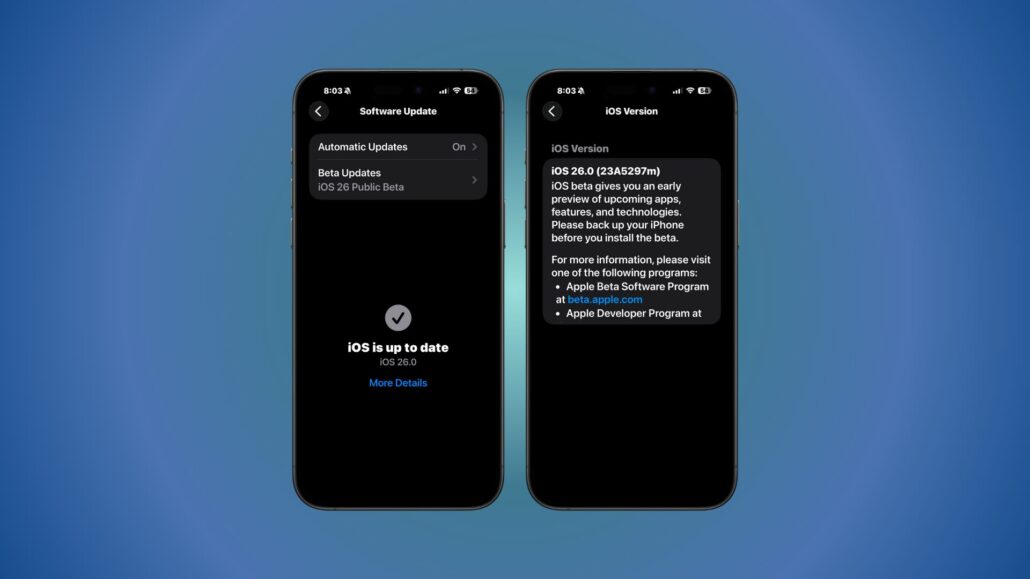
Step one: back up your iPhone with iCloud or your computer. This is non-negotiable. If something goes wrong, you’ll need that backup to restore your data. Next, sign up for the Apple Beta Software Program on Apple’s site. Then navigate to Settings > General > Software Update > Beta Updates to grab the iOS 26 public beta. The process is straightforward but requires patience.
Verdict
The iOS 26 public beta is exciting, with a mix of major visual changes and quality-of-life updates. However, it’s still unfinished software. For most users, waiting is the smarter move. But if you have a backup phone or enjoy living on the bleeding edge, installing the beta can be fun—as long as you know what you’re signing up for.
FAQ
Can I go back to iOS 18?
Yes, but it’s not simple. You’ll need to erase your device, download the stable iOS version, and restore from a backup made before the beta.
Which iPhones get iOS 26?
All iPhone 11 models and newer are supported, including the second-gen iPhone SE. Here is the full list.
Does beta kill my warranty?
No, installing Apple’s official beta doesn’t affect your hardware warranty. Apple expects users to test it, and it provides support if serious issues arise.









Leave a Reply
Want to join the discussion?Feel free to contribute!