Google Keep App Review: A Deep Dive Into Google’s Versatile Note-Taking App

Hello again, friends! Today, I’m bringing you my Google Keep app review, a versatile note-taking app developed by the tech giant, Google. Whether you’re a seasoned user or a curious newbie, this comprehensive review will give you a fresh perspective on this handy tool. So, let’s get started!
Google Keep is more than just a note-taking app. It’s a digital assistant that helps you capture ideas, set reminders, and organize your thoughts in a simple, user-friendly interface. Available on both Android and iOS, Google Keep is a free app that syncs your notes across all your devices, ensuring you have access to your notes, lists, and reminders wherever you go. There’s also a web-based version for those who prefer to connect via desktop or laptop computers.
4/5 Star Rating
Google Keep App Review: Features
- Creating and Editing Notes: One of the core features of Google Keep is the ability to create and edit notes. You can quickly jot down ideas, create checklists, and even save drawings. You can also organize your notes with labels and colors, pin important notes to the top, and even set reminders.
- Reminders: Speaking of reminders, the app has a robust reminder feature that lets you set reminders based on time or location. You can set a date, time, and place for the reminder when you create a note. Plus, you can set recurring reminders with options such as ‘Daily,’ ‘Weekly,’ ‘Monthly,’ ‘Yearly’ and ‘Custom.’
- Search and Sort Notes: With Keep’s search function, you can sort your notes by ‘Reminders,’ ‘Lists,’ ‘URLs’, ‘Things’ (like Food, Music, Groceries), and colors.
- Pinning Notes and Labels: The app also allows you to pin notes to the top of your notes list, giving certain notes more visibility. Additionally, you can organize your notes using hashtags or ‘Labels.’
- Recovering Deleted Notes: Ever accidentally deleted an important note? Keep has got you covered. It keeps track of the notes you’ve deleted over the last 7 days and allows you to restore them.

- Dark Mode and Customizing Reminder Defaults: For those who prefer a darker aesthetic, the app supports Dark Mode, which can be turned on in the app’s settings. Additionally, it has preset times for morning, afternoon, and evening reminders, but these can be customized if the default times don’t work for you.
- Shared Lists: The app allows you to create shared lists. For example, you could create a shopping list and share it with other members of your household.
- Speech-to-Text: Keep can convert spoken words into text in real time. This is done using Google’s speech-to-text algorithm.
- Single Note Widget and Multi-instance Support: Google recently introduced a single note widget feature that allows you to pin a single note or list to your home screen. Another exciting feature introduced is multi-instance support for large screen Android devices. This allows users to open multiple instances of Keep at the same time.
User Interface and User Experience
Google Keep boasts a clean, minimalist design that’s easy on the eyes. The user interface is intuitive, making it easy for anyone to start using the app right away. The layout is straightforward, with your notes displayed in a grid or list format. You can easily switch between views to suit your preference. The color-coding feature is a nice touch, adding a visual element to your organization system.
Performance
In terms of performance, Google Keep is smooth and responsive. The app loads quickly, and notes sync almost instantly across devices. Google regularly updates the app, fixing bugs and adding new features, which shows their commitment to providing a great user experience.
Google Keep vs Similar Note-Taking Apps
When compared to other note-taking apps like Evernote or Microsoft OneNote, Google Keep stands out with its simplicity and ease of use. While it may not have as many features as some of its competitors, it excels in doing what it’s designed to do – taking notes quickly and efficiently.
Value
Google Keep is free to use, making it a great value for anyone in need of a reliable note-taking app. It doesn’t offer in-app purchases, so you have access to all its features without spending a dime.
Conclusion
In conclusion, Google Keep is a versatile, user-friendly note-taking app that’s packed with useful features. Whether you need to jot down quick notes, create detailed checklists, or set reminders, Google Keep has got you covered. Its simplicity, combined with its powerful features, makes it a great tool for personal and professional use. We highly recommend giving Google Keep a try!
Your Turn!
I’d love to hear your thoughts on Google Keep. Have you used it before? What features do you find most useful? Share your experiences in the comments below!
And there you have it, folks! My Google Keep app review. Remember, the best way to find out if an app is right for you is to try it out for yourself. So, why not give Google Keep a go and see how it can boost your productivity?
Happy note-taking!
Tony has a bachelor’s degree from the University of Phoenix and over 11 years of writing experience between multiple publications in the tech, photography, lifestyle, and deal industries.













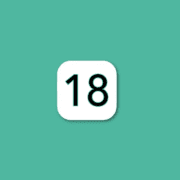
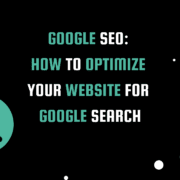




Leave a Reply
Want to join the discussion?Feel free to contribute!