How to Use Google Gemini on iPhone Without an Official App

Google killed off Bard earlier this week and announced Gemini, the latest iteration of the search engine giant’s foray into AI chatbots. Along with this announcement came news of an official Android app, but iOS users like myself were left out in the cold. Fear not, my fellow tech-loving friends! There is still a way for you to use Google Gemini on an iPhone. Here’s how to do it.
How to Access Gemini on an iPhone:
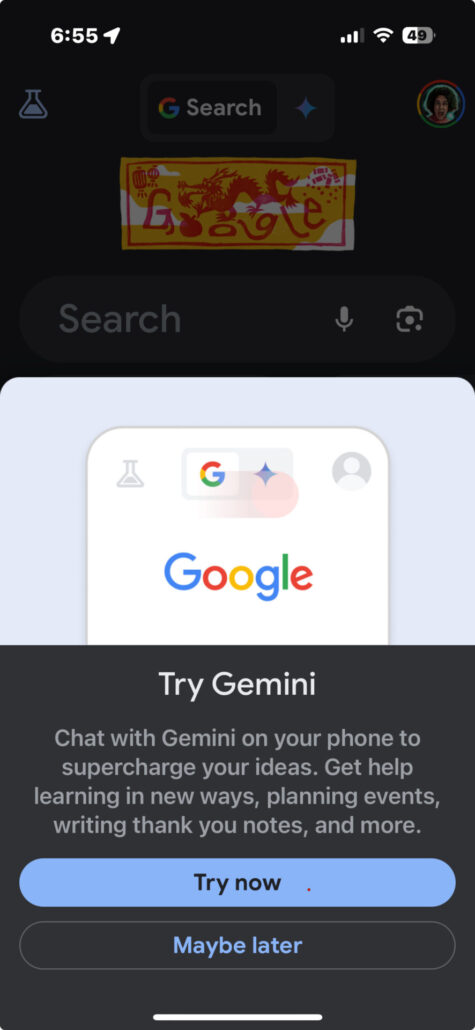
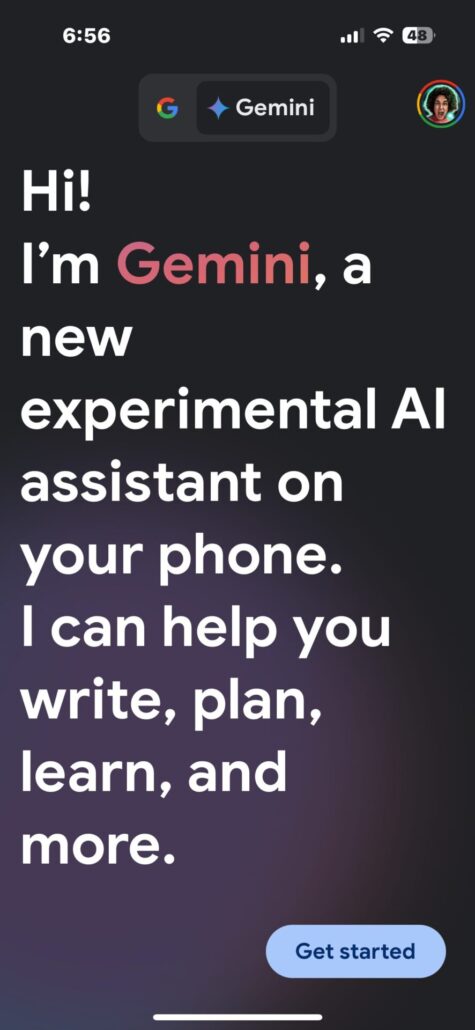
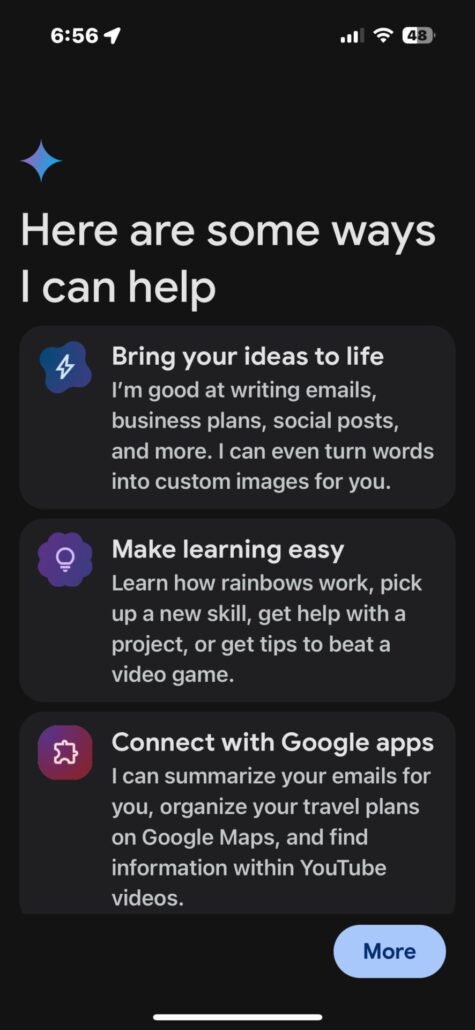
There are two ways to access Gemini on your iOS device:
- Through the Google App: If you have the latest Google app on your iPhone, you might see a “Gemini” tab at the top, nestled beside the familiar search bar. Simply tap it to dive into the AI playground.
- Web App: Head over to gemini.google.com on your Safari browser. Sign in with your Google account and you’re good to go!
If you don’t see it in the Google App, it might not have rolled out to your phone just yet. It hit my iPhone just this morning. Also worth mentioning is that it was a server-side update, meaning I didn’t have to update the Google App itself to get Gemini to work.
Here is the toggle you’re looking for:
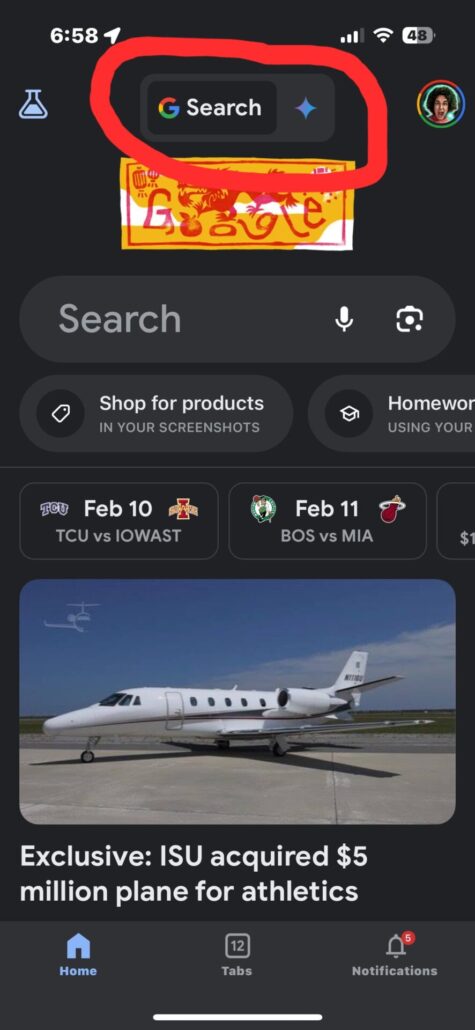
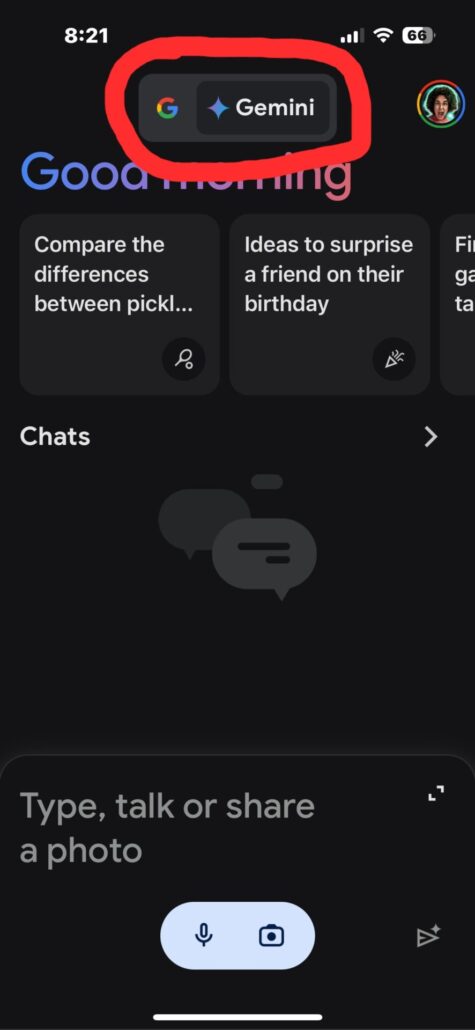
What can you do with Gemini?
- Ask Questions: Got a burning inquiry about history, science, or anything else under the sun? Gemini can access and process information from the real world, providing informative and concise answers.
- Get Creative with Text: Let Gemini write poems, scripts, emails, letters, blog posts, and even code snippets based on your prompts. Need a unique product description or catchy tagline? Gemini’s got your back.
- Visualize Your Ideas: Want to bring your words to life with stunning visuals? Describe your concept to Gemini, and it will generate beautiful, high-quality images to match your vision. Perfect for social media posts, presentations, or simply sparking your imagination.
- Translate Languages: Break down language barriers with real-time translation of text and even images. Gemini supports multiple languages, making communication and understanding a breeze.
Pro Tips for Mastering Gemini:
- Be Specific: The more detailed your prompts, the better Gemini understands your intent and delivers exceptional results.
- Experiment and Explore: Don’t be afraid to try different approaches and see what resonates. Play around with different text formats and image styles and ask diverse questions to unlock Gemini’s full potential.
- Fact-Check and Verify: Remember, Gemini is still under development. While its responses are informative, it’s crucial to double-check facts, especially for critical information.
- Upgrade for More: Want access to more advanced features and customization options? Consider upgrading to Gemini Advanced for a deeper exploration of its capabilities.
Beyond the Basics
Gemini is constantly evolving, and new features are added regularly. Keep an eye out for exciting future updates like:
- Voice Interaction: Speak your prompts and let Gemini respond naturally, creating a seamless and intuitive experience.
- Extension Integration: Connect Gemini with your favorite Google Workspace tools for streamlined workflows and enhanced productivity.
- Personalized Learning: Over time, Gemini learns your preferences and adapts its responses to better suit your needs, making it a truly personal AI companion.
Tony has a bachelor’s degree from the University of Phoenix and over 11 years of writing experience between multiple publications in the tech, photography, lifestyle, and deal industries.











Leave a Reply
Want to join the discussion?Feel free to contribute!